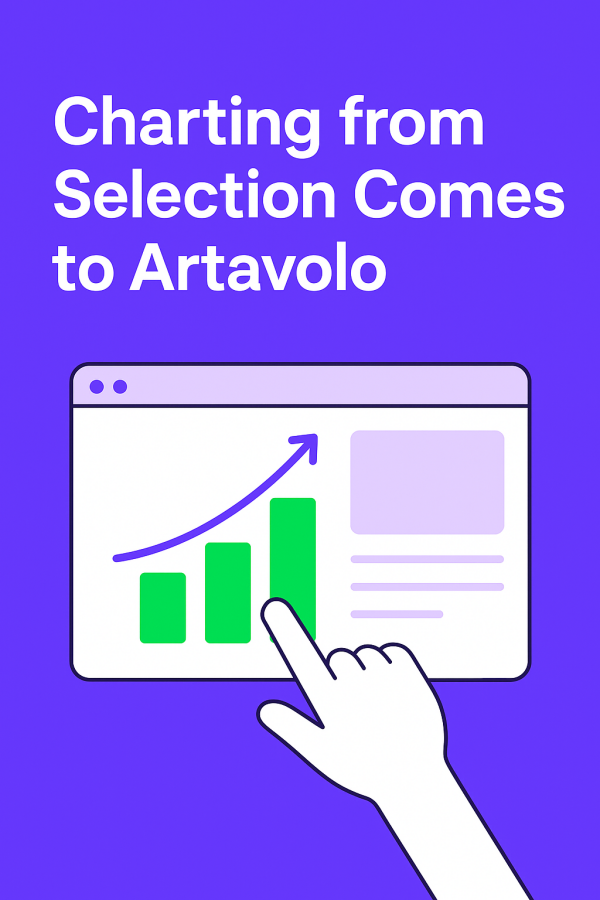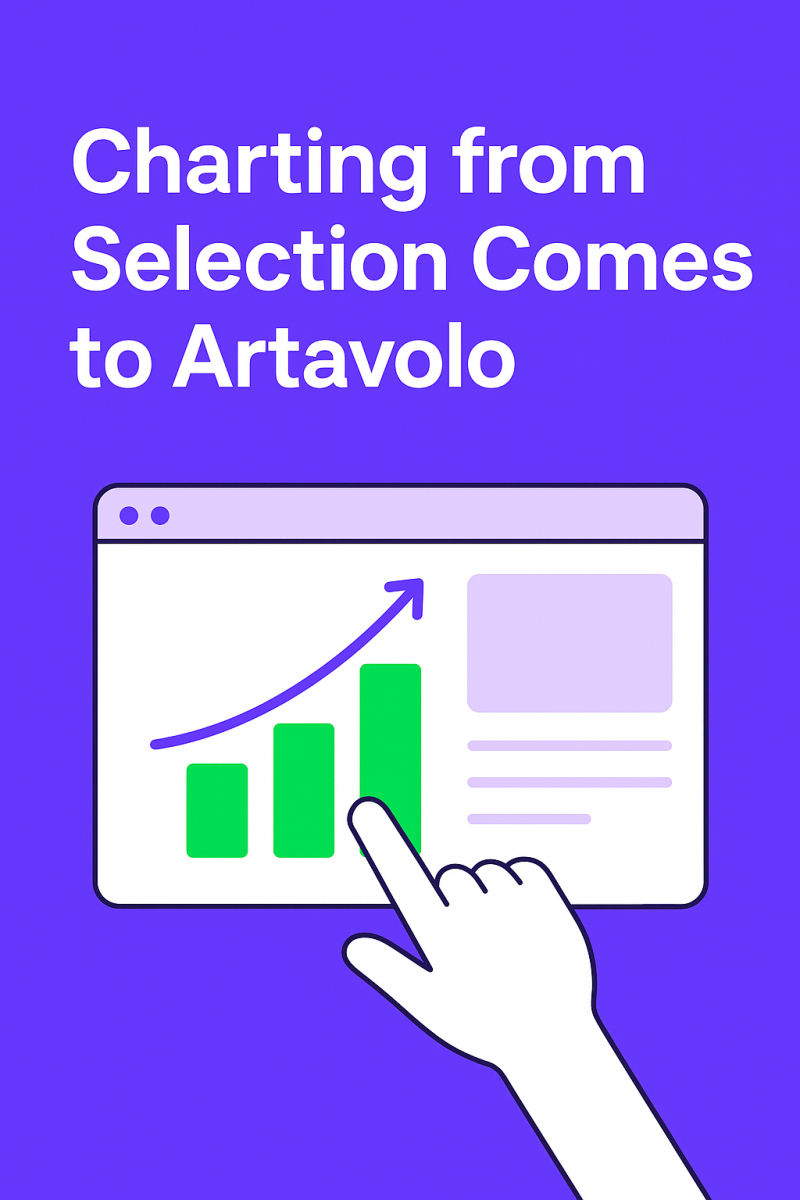In the fast-paced world of project management, data is your superpower—but turning raw numbers into actionable insights shouldn't feel like a Herculean task. We've all been there: staring at a spreadsheet full of tasks, timelines, and metrics, wishing for a quick way to visualize trends without exporting to another tool or wrestling with clunky add-ons. Well, get ready to say goodbye to those headaches. Today, we're thrilled to announce an upcoming game-changer for Artavolo: Charting from Selection.
What is Charting from Selection?
Imagine this: You're deep in your Artavolo table, reviewing sprint velocities, budget breakdowns, or team performance metrics. You highlight a range of cells—say, your quarterly sales data or task completion rates—and with a simple right-click (or keyboard shortcut), you instantly generate a dynamic chart right there in your workspace. No more copying and pasting into external software. No more manual setup of axes or legends. Just pure, seamless visualization at your fingertips.
This feature builds on Artavolo's core strength: our intuitive, spreadsheet-like interface that's as familiar as your morning coffee routine. But we're taking it further with smart, AI-assisted chart recommendations. Select your data, and Artavolo will suggest the perfect chart type—bar graphs for comparisons, line charts for trends, pie charts for proportions, or even scatter plots for correlations—all tailored to your dataset.
How It Works (A Sneak Peek)
Here's a high-level walkthrough of the magic under the hood:
- Select Your Data: Click and drag to highlight cells in your table. Artavolo auto-detects headers, numeric values, and categories for smarter handling.
- Trigger the Chart: Right-click your selection and choose "Create Chart," or use the new toolbar icon. Boom—options appear instantly.
- Customize on the Fly: Tweak colors, labels, and styles with drag-and-drop ease. Want to filter by date or team? Just apply your existing table filters, and the chart updates in real-time.
- Embed and Share: Drop the chart directly into your project dashboard, comments, or export it as an image/PDF for stakeholder reports. Collaboration stays fluid—teammates can interact with live charts without leaving the app.
And because Artavolo is built for teams, these charts will sync across devices, ensuring everyone sees the latest data visualizations, whether you're on desktop, mobile, or our upcoming web app.
Why This Matters for Your Workflow
In project management, insights drive decisions. But traditional tools often silo data visualization behind steep learning curves or third-party integrations. Charting from Selection flips that script:
- Speed Up Analysis: Spot bottlenecks in resource allocation or celebrate wins in milestone tracking in seconds, not hours.
- Boost Collaboration: Visuals make complex data digestible—perfect for stand-ups, retrospectives, or client updates.
- Empower Everyone: No need for data wizards on your team. Junior PMs and stakeholders alike can create pro-level charts without training.
- Stay in Flow: Keep everything in one place. Artavolo's no-code ethos means less tool-switching and more momentum.