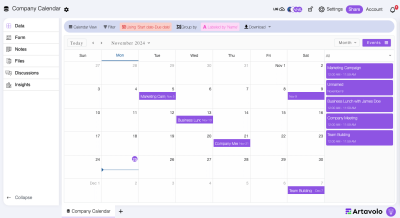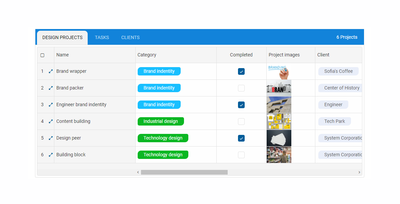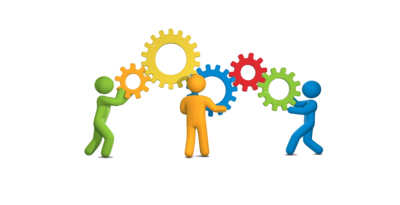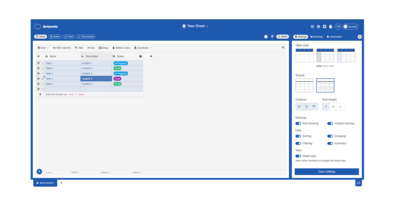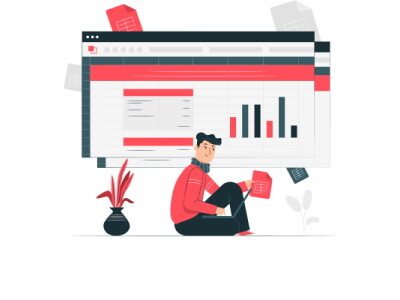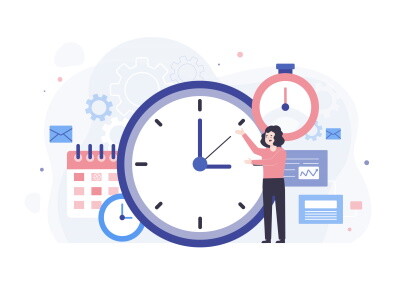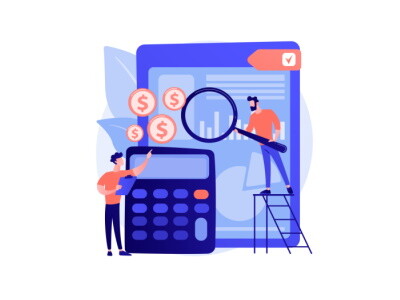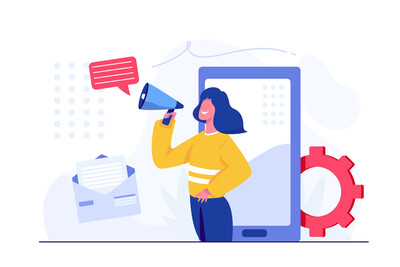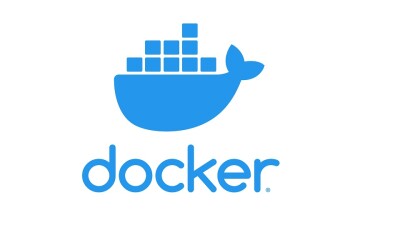Support
Use the Search for Finding quickly
Popular searches: Filtering, Sorting, Upgrade
Using the Kanban view
With the Kanban view, you can visualize your workflow in a board of cards. Click and drag to move cards between different columns, or reorder them within a column.
Automations
In this article, you will understand what we use the automations for.
Insights
Statistics about data in your sheets.
Files
How to use the files?
Sharing a form
Using forms can be useful when collecting data from users who do not have access to your sheets. For example, you can do customer surveys, collect opinions or simply create polls in which your acquaintances can vote.
Sending sms messages and e-mails
Sending sms messages and e-mails to records from your sheets
Enterprise customers: Create self-hosted AWS database instance
In this Article we will learn how to setup a MySQL/MariaDB database in AWS RDS and How to connect that database to your stand-alone Artavolo Enterprise application.
Enterprise customers: Create self-hosted database instance
In this Article we will learn how to connect self-hosted MySQL/MariaDB database instance to your stand-alone Artavolo Enterprise application.
Installing Artavolo Enterprise on DigitalOcean via Docker
Learn how to install an Artavolo Enterprise Edition via Docker on DigitalOcean server
Changing column type in Grid view
Learn how you can change the column data type in a few steps.
How to use our RESTful API
Learn how to use our REST API services. You can easily manage your sheets outside of our website.
SMS notifications for new Automations
Learn how to notify yourself of new automation with SMS
Slack notifications for new Automations
Learn how to notify your team of changes on the board with Slack messages
Quick creating a Sheet with ChatGPT
Lear how to create sheet structure easy and quick with Chat GPT.
Mailchimp integration with Automations
Learn how to automatic add a contacts to your Mailchimp account via Automations
Updating Google Spreadsheets via Zapier and Webhooks
Learn how to update Google spreadsheets when Artavolo webhooks are triggered.
Create an appointment sheet and connect it to your Google Calendar via Zapier
Webhooks
Understand how the webhooks works with Artavolo
Import your data easily
With our Import tool, you can start using Artavolo easily.
Adding records to sheet via Email
Import from Airtable
Learn how to migrate from Airtable to Artavolo
Artavolo security practices
Using the calendar view
Using the Grid view
With the Grid view, you can visualize your data in a table. The Grid view displays a grid with your records as rows and your fields as columns.
Filtering rows using conditions
Filtering rows & conditions. Learn how to filter rows in the Grid(Table) view.
Sorting
Sorting data in Grid(Table). You can sort your rows so that they appear in a particular order according to the values in specific fields
Discussions
Discussions & Collaboration. Learn how to discuss your projects with others.
Hiding Columns
Hiding, Showing and Reordering columns
What is sheet, rows, and columns
Main points about Sheet, Rows & Columns
Collaboration guide
Effortless collaboration that will suit teams of any different sizes
Billing
Learn more about the different billing plans
My Account
Edit your personal information, avatar or setup 2FA to secure your account.
Request a refund
If you upgraded a workbook by mistake and received a charge, we may be able to offer a refund
Upgrade or Downgrade
Learn how to upgrade or downgrade your billing plans
How to delete your account
Delete your personal account in Artavolo. You won't be able to use your account anymore after deletion.
View settings
View Settings allow you to customize the appearance, features and layout of your views based on your personal preferences.
Notes
Note-taking service used for taking short notes or preparing a list of tasks
Import Data
Import Data from CSV file, Google Sheet, Excel Workbook, Trello or JSON file
Date & Time Column
A date column allows you to easily enter a date and time into a cell.
Number Column
The number column type is a column type designed to hold numbers
Image Column
The Image column allows you to add one or more images to a row.
Select & Multiple Select Column
Select and Multiple Select choosing options from a list.
Collaborator Column
The collaborator column allows you to select one or more names of collaborators
Notifications
The Notifications inform you about important things that happen during you are working in the application.
Keyboard shortcuts
Keyboard shortcuts for Artavolo
Embedding a Sheet
Embedding a sheet into a web app or blog
Creating an empty sheet
Create a new empty(blank) sheet and start from scratch. Input data as you go.
Removing a Sheet
Removing(Deleting) a sheet
Duplicate a column
Duplicate(Clone) a column and column settings & values.
Adding a column description
Adding longer explanation of your column.
Multiline Column
Add multiline text into a column. Column type appropriate for notes.
Phone Number Column
Input and validate phone numbers. The phone number column allows you to input easily phone numbers.
Workbooks
A workbook is a collection of sheets. A workbook is shared between a group of users, called workbook collaborators
Enterprise customers: Self-hosting on your computer with Docker
Learn how to install Artavolo application with Docker on your computer.

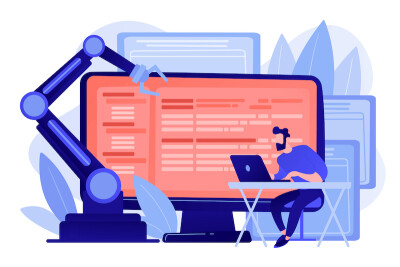
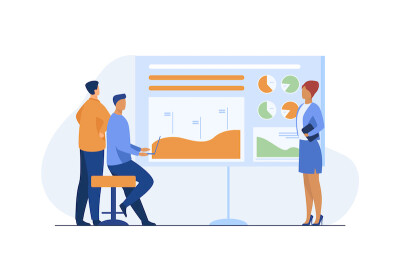
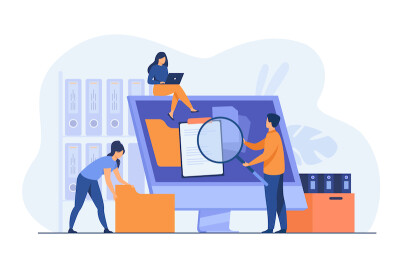
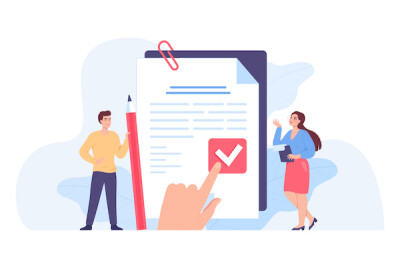
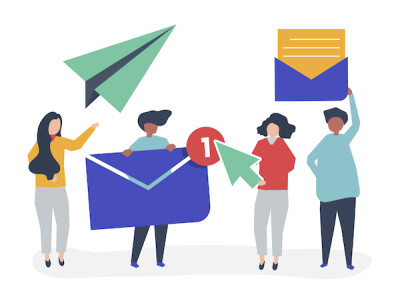
.jpg)


.jpg)


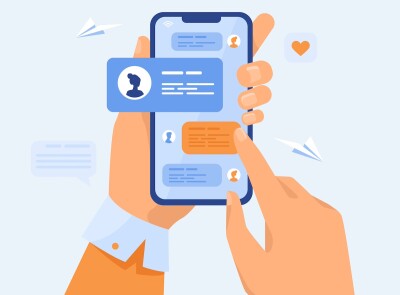

.jpg)