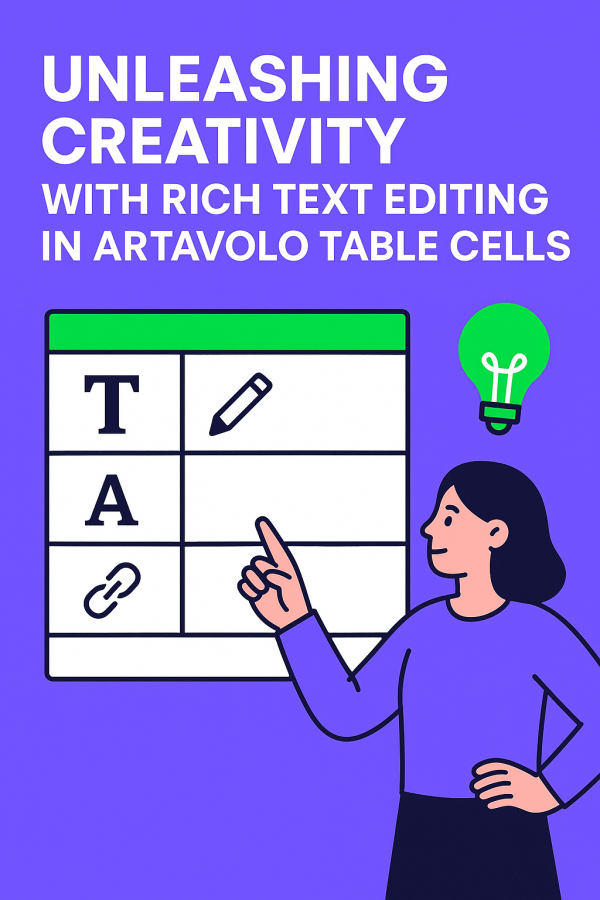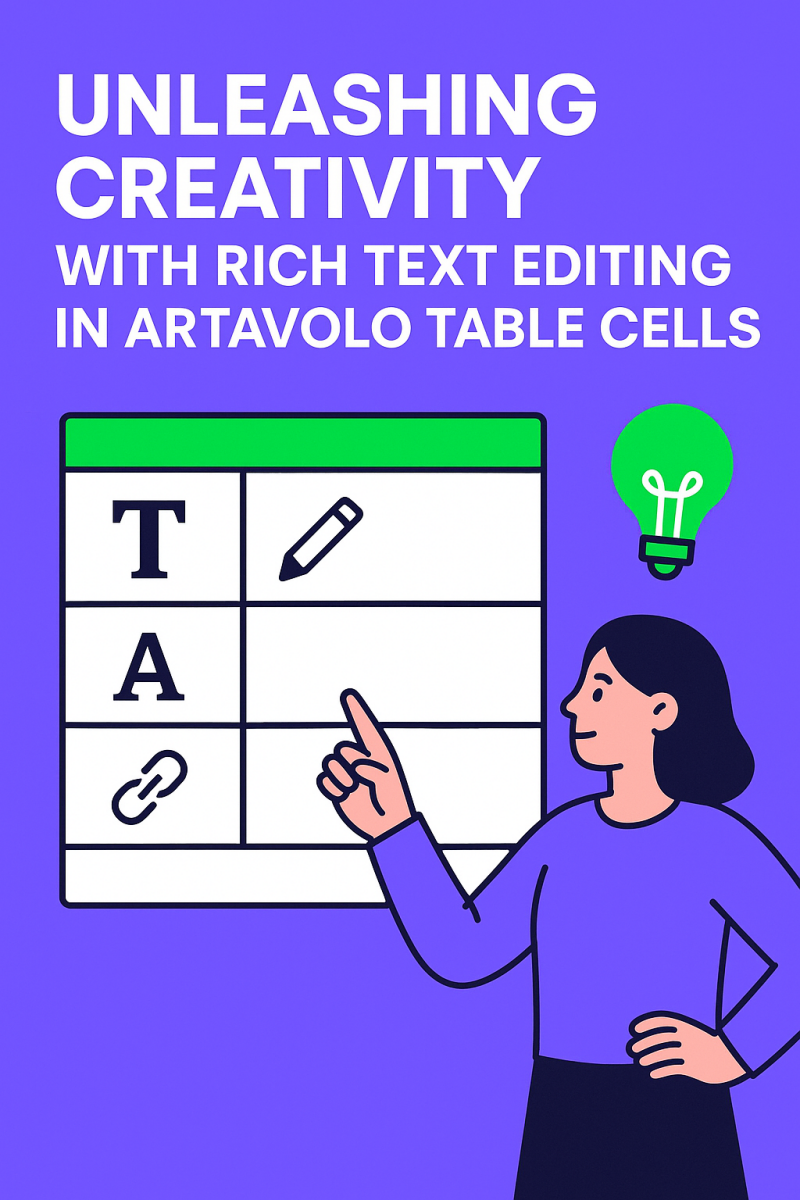In today’s fast-paced world of collaboration and data management, tools that combine structure with flexibility are essential. Artavolo.com’s innovative platform redefines how we interact with tables, and its standout feature—rich text editing within table cells—is a game-changer for teams and individuals alike. Whether you're organizing project plans, crafting detailed reports, or brainstorming ideas, Artavolo’s rich text capabilities transform table cells into dynamic, expressive spaces. Let’s explore how this feature empowers users and elevates workflows on Artavolo.com.
What Makes Rich Text Editing in Artavolo Special?
Rich text editing allows you to go beyond plain text, bringing formatting options like bold, italics, lists, hyperlinks, and even embedded media directly into table cells. Unlike traditional spreadsheets that limit you to basic input, Artavolo’s cells act as mini editors, enabling you to create visually engaging and highly functional content without leaving the table. This seamless integration keeps your workflow uninterrupted, making it ideal for project managers, educators, marketers, and creatives.
As of 2025, Artavolo has enhanced this feature with AI-assisted formatting and real-time collaboration, ensuring your tables are not only structured but also vibrant and interactive. Here’s a closer look at what you can do.
Key Features of Rich Text Editing in Table Cells
Artavolo’s rich text editing is designed to be intuitive yet powerful. Here’s what you can expect:
Inline Formatting: Click into a cell, and a contextual toolbar offers options for bold, italics, font sizes, and text colors. Highlight key data or add visual emphasis effortlessly.
Structured Lists: Create bulleted or numbered lists within a cell, perfect for breaking down tasks or outlining ideas. Nested lists are supported for deeper organization.
Hyperlinks and Media: Embed links to external resources or drop in images and videos to make cells interactive. Turn a cell into a hub for references or visual aids.
Cell Customization: Merge cells for larger text blocks, split them for precision, or tweak alignment and padding for a polished look.
Real-Time Collaboration: Edit cells simultaneously with teammates, with changes syncing instantly. Version history tracks contributions, ensuring nothing gets lost.
These features make Artavolo tables a canvas for creativity, blending the structure of a spreadsheet with the flexibility of a document editor.
Getting Started: A Quick Guide
Ready to dive in? Here’s how to leverage rich text editing in your Artavolo tables:
Start a Table: Log into your account,create a new workspace and base, or open an existing one. Insert a table via the toolbar, selecting your desired grid size.
Activate the Editor: Click on the Description column cell to start typing or add a new column with multiline text editor. A toolbar appears for quick formatting access.
Format with Ease:
Highlight text to apply bold (Ctrl+B), italics (Ctrl+I), or colors.
Use the list icons to create bullets or numbered sequences.
Add links by selecting text and clicking the chain icon, or drag-and-drop media for embeds.
Customize Cells: Right-click for advanced options like merging cells, adjusting borders, or setting alignment (top, middle, bottom).
Collaborate and Share: Save changes with the “Update” button and invite team members via email. Watch edits happen live.
Pro Tip: Use keyboard shortcuts like Ctrl+K for links or explore AI-assisted formatting (more on that below) to speed up your workflow.
AI-Assisted Formatting: The Future of Table Editing
Artavolo’s 2025 updates introduce AI-powered tools that take rich text editing to the next level. With AI Notes and Smart Paste, you can:
Auto-Format Content: Type a prompt like “Create a task list,” and AI generates a formatted bullet list in the cell.
Smart Paste Magic: Copy data from external sources (e.g., emails or spreadsheets), and AI formats it into structured lists or tables, preserving or enhancing styles.
Summarize and Expand: Highlight text, and AI can condense it into key points or expand ideas with formatted suggestions, like adding bold headers or links.
These tools save time and ensure consistency, especially for teams managing complex projects or content-heavy tables.
Real-World Use Cases
Artavolo’s rich text editing shines across industries:
Marketing Teams: Build campaign trackers with cells containing bold KPIs, linked dashboards, and embedded charts.
Educators: Create lesson plans with formatted objectives, resource links, and embedded quizzes in a single cell.
Project Managers: Use rich text cells in Gantt charts to detail milestones, tag assignees, and include progress visuals.
Users report up to 40% faster content creation, as rich text editing eliminates the need to juggle multiple tools.
Why Artavolo Stands Out
Unlike traditional platforms like Google Sheets, Artavolo’s rich text editing is purpose-built for tables, offering a clean interface and advanced features like cell-level permissions and exports to PDF or HTML. The AI integration sets it apart, automating formatting tasks while maintaining creative control. Plus, with a mobile-friendly design, you can edit on the go without losing functionality.
Try It Today!
Rich text editing in Artavolo.com table cells redefines how we work with data, blending structure with creativity. Whether you’re organizing a project, sharing knowledge, or building interactive reports, this feature empowers you to make every cell count.
Sign up for a free trial at Artavolo.com and start creating tables that tell a story. Have a favorite use case for rich text cells? Share it in the comments—we’d love to hear how you’re using Artavolo!