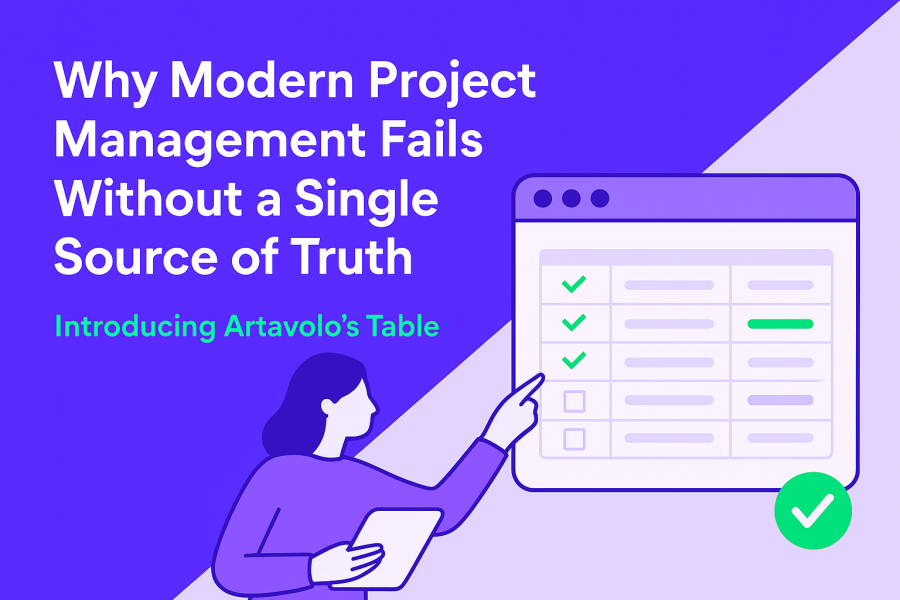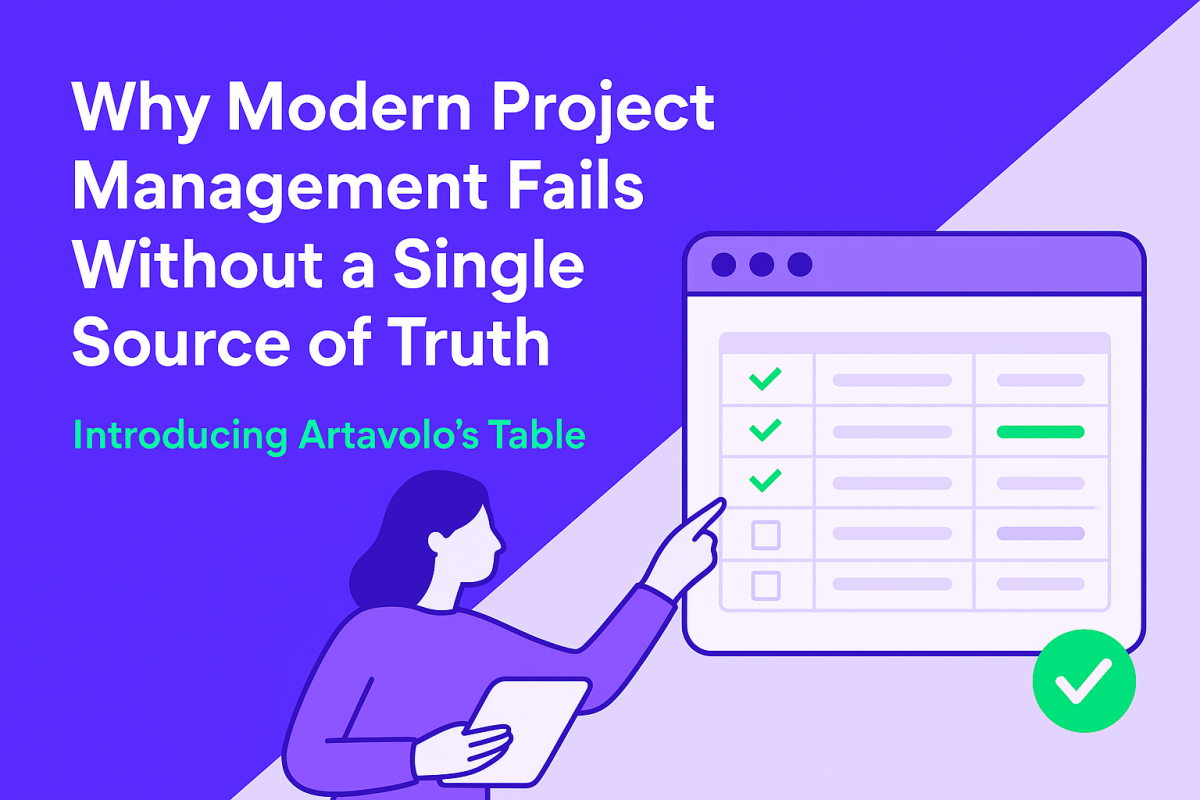Spreadsheets have been the backbone of project management for decades. Their familiarity, flexibility, and ease of use made them the go-to solution for tracking everything from budgets to task lists. Google Sheets, Microsoft Excel, and others have enabled millions of teams to organize data quickly and collaboratively.
But as work grows more complex and teams demand more from their tools, traditional spreadsheets start to show their limits.
The Limitations of Traditional Spreadsheets in Project Management
While spreadsheets like Google Sheets are powerful, they’re not purpose-built for managing projects. Some common challenges include:
Data fragmentation: Multiple versions of the same sheet lead to confusion and errors.
Manual updates: Dependency tracking, task status, and timelines must be updated manually — prone to mistakes.
Limited views: Spreadsheets are primarily grid-based, which can make visualizing project progress difficult.
Lack of built-in collaboration: Comments and discussions live outside the data, scattered across email and chat apps.
No automation: Repetitive tasks require manual effort or complex scripting.
These pain points slow teams down and introduce risk, especially when managing large or cross-functional projects.
What a Modern Table Tool Should Offer
To truly replace a spreadsheet in project workflows, a table-based tool must combine the best of spreadsheets with features designed specifically for work management:
Multi-dimensional views (e.g., Kanban, Gantt, calendar) that update in real time.
Built-in collaboration including threaded comments, mentions, and notifications.
Automations that reduce manual data entry and task tracking.
Data integrity with single source of truth and real-time syncing.
Seamless integrations with other tools to keep workflows connected.
How Artavolo’s Table Brings Your Project Data to Life
Artavolo’s Table is designed as a next-generation spreadsheet built for modern teams. It combines the familiarity of traditional grids with powerful project management capabilities:
Customizable columns for statuses, dates, dropdowns, and more — tailored to your workflow.
Interactive filtering and grouping that make it easy to slice and dice your data.
Multiple views that instantly sync — see your data as a timeline, Kanban board, or classic table.
Real-time collaboration that keeps everyone aligned without jumping between apps.
Rich data linking — connect records across tables to model complex projects and dependencies.
Automation tools that trigger notifications, update records, or assign tasks based on your criteria.
By transforming rows and columns into a living, collaborative workspace, Artavolo’s Table helps teams work faster, reduce errors, and focus on what matters.
Why Teams Choose Artavolo’s Table Over Google Sheets
| Feature | Google Sheets | Artavolo’s Table |
|---|---|---|
| Real-time multi-view support | No | Yes (Kanban, Gantt, Grid) |
| Built-in work management tools | Limited | Extensive (automations, linking) |
| Native collaboration features | Basic comments and chat | Advanced collaboration & notifications |
| Automation & workflows | Requires scripting | Visual, no-code automations |
| Integration with project tools | Limited | Extensive via API and native |
| Data integrity | Prone to version conflicts | Single source of truth, synced data |