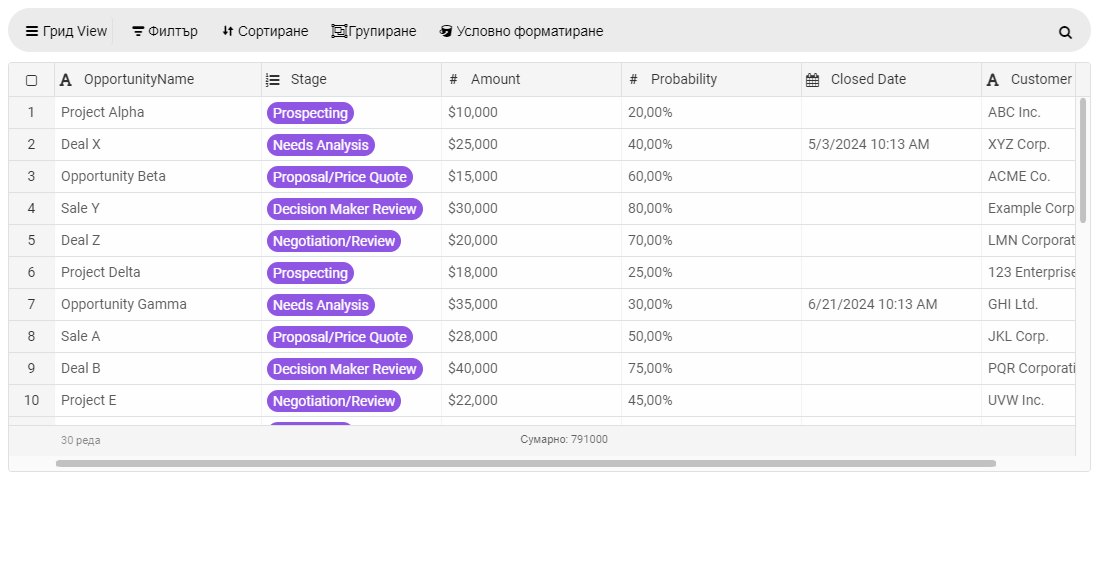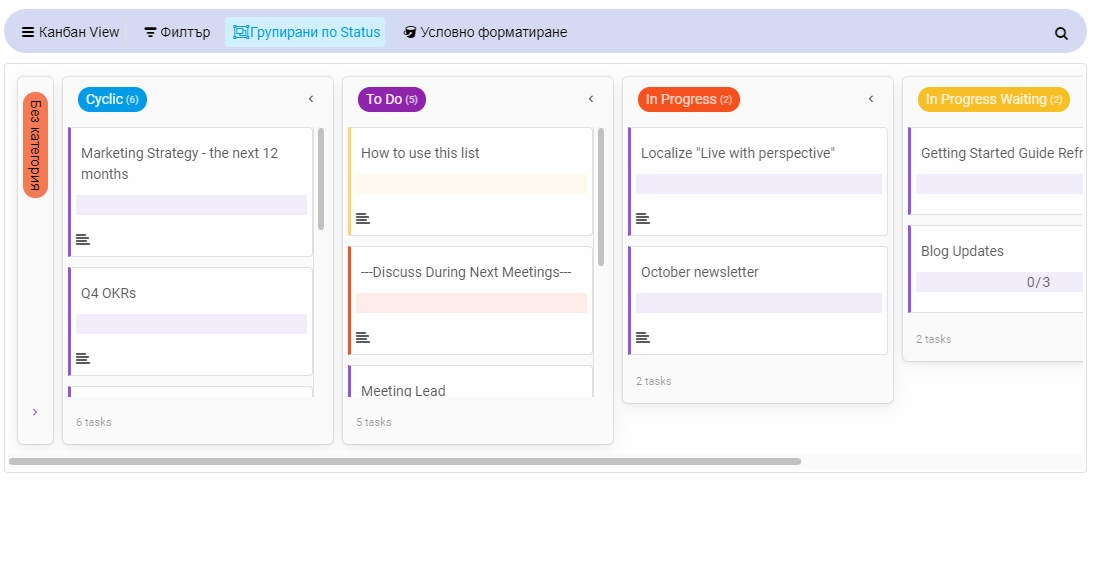A recent Salesforce study revealed that sales representatives spend only 28% of theirworking time actually selling. The remaining 72% is lost somewhere along the pipeline - not because sales professionals prefer to waste time on other activities instead of closing deals, but due to the overwhelming number of administrative and additional tasks that consume valuable time without generating revenue.
According to a Dooly survey, a staggering 55% of this valuable time disappears into internal calls, meetings, and CRM updates - two aspects of a sales rep’s job that could easily be optimized and automated with the right software.
Meanwhile, SalesGig research shows that:
- 18% of time is spent on administrative tasks
- 16% on prospecting
- 14% on research
While these activities are essential parts of the sales process, in today’s digital era, they can be easily automated.
Now, imagine how many more deals you could close and how much more revenue you could generate if you had a system in place to handle these time-consuming tasks for you. Well, you do! Let’s talk about Artavolo and its powerful features designed for Sales & CRM teams!
How Can Artavolo Help Sales Teams?
Integrating Artavolo to support your sales team and streamline their daily operations comes with numerous benefits, including:
Clearer goal setting - Views like Kanban and Grid help your team clearly visualize all set weekly, monthly, or yearly goals. The table and card views allow each goal to be broken down by region or product, making it easier to hit targets and manage projects efficiently. Every team member stays focused on their assigned goals, with a clear understanding of what needs to be done.
Improved Collaboration - A centralized project and task management system ensures uninterrupted access to information, updates, and data. Built-in features like Notes and Discussions keep all team communication in one place - no need for external messaging tools, reducing errors, delays, and confusion. Automations send instant notifications to team members whenever changes occur in the tables or cards, ensuring tasks and projects are prioritized accordingly. Artavolo also enhances cross-team collaboration between Sales, Marketing, and Customer Support, enabling faster lead generation, prospecting, and lead qualification.
Better Resource Allocation - Every sales team member has unique strengths and weaknesses. Assigning the right person to the right stage of the sales pipelines crucial.Artavolo’s resource allocation tools ensure that every team member knows exactly which task or project stage they are responsible for. Additionally, authorized access settings let you control who can edit or manage specific tasks while giving others guest-only access to observe.
Better Time Management - From following up with a lead to renewing a contract, nonimportant task or deadline will be missed or delayed with Artavolo. The software provides a customizable workflow, allowing you to work efficiently without errors or oversights. The Calendar view offers a clear visualization of upcoming tasks and deadlines, ensuring that every sales activity is on track.
Clearer Accountability - Using a sales management tool like Artavolo helps define clear responsibilities within your team. Each role is well-defined, ensuring that every team member knows exactly what tasks they need to complete.
Now, let’s explore how Artavolo’s features can empower your sales team to work smarter and close more deals!
Artavolo for Sales Pipeline Management
From this guide, you already know exactly how to create an empty database, choose different views, create new columns, rows, and cards - all the initial steps needed to set up your new Artavolo database. Now, let’s focus more on the steps for customizing the Sales Pipeline database. Thanks to Artavolo’s features, priority tasks like tracking leads and managing deals are performed effortlessly, quickly, and with perfect organization.
- Create the first column titled Opportunity Name – here, you can enter all potential clients, deals, projects, and opportunities.
- The second column, named Stage, is a Selection type column that allows you to easily track the stage of each project within the sales pipeline - such as Contacted, Qualified, Research, Closed, Needs Analysis, etc.
- The third column, Amount, is a Number column designed to store information about the sum/profit of each potential sale.
- The fourth column, Probability, is also a Number column and contains information on the likelihood of each deal being completed.
- The fifth column, Closed Date, provides more details on the deadline for each deal, task, or project.
- The sixth column, Customer, contains information about the client’s name.
You can further customize your Sales Pipeline database or use our ready-made template.
Artavolo for Sales Management
This type of database will provide you with a much clearer and better-structured report of all completed sales for a given period. This way, you can track the progress of your sales activities much more effectively, identify regions, trends, and areas of improvement, so you can redefine your goals if necessary and increase your success. Such a database should include the following columns:
- Order date – The first metric to track is the date when the order was placed. This column is a Date and Time type column.
- Product – In this column, you enter the product name. If you want to add additional notes for each or some of the rows, you can choose to create this column as a Multiline column.
- Quantity – Here, you create a Number column to enter the number of ordered products.
- Unit Price – Another Number column, where you enter the price of each product, with the option to track prices in different currencies using the column’s dropdown menu.
- Customer – In this column, you enter the customer's name.
- Region – This is a Selection type column where you can enter information about the region or location from which the order was placed.
You can also take advantage of our ready-made Sales template.
Artavolo for Client Onboarding
Thanks to Artavolo, you can better structure all the initial processes of onboarding new clients, organize all information and all interactions in one place, track every progress, and the customer journey map. Here are the columns you need to create in this database:
- Onboarding Step – In the rows of this text column, you can enter all the necessary steps and tasks related to welcoming new clients, including various client inquiries, introductory calls, submitted proposals, and more.
- When – This multiple-choice column allows you to track at what stage of the onboarding process each step should be completed.
- Complete – In this column, you mark whether the task/step has been completed.
- Notes – This multiline column allows you to add and edit all additional notes and comments for each step.
- Relevant Resources – In this selection-type column, you can add information about the resources needed to complete each stage/step.
- Point of Contact – Here, you have a Collaborators column that allows you to select one or more names from a pre-generated list of all collaborators added to the table.
- E-mail – Here, you add contact information for each client.
You can also use our ready-made onboarding template and customize it as needed.
Artavolo for Team Collaboration
It is crucial to track various important business and sales metrics in real time, such as the time spent on each step or all upcoming and priority tasks. For your sales team, having effective collaboration tools is essential, even when working remotely. To support this, we have developed three ready-made templates that you can integrate into your workflow immediately or further customize according to your needs.
- Time Tracking – With the ready-made time tracking template, you can monitor how much time is allocated to each stage of the sales pipeline, ensuring flawless accountability and defining ways to improve productivity and prioritization.
- Checklists – The ready-made checklist template provides better visibility into workflows, processes, and tasks, helping to standardize and streamline the work of all team members, including those working remotely.
- Remote Collaboration – The ready-made remote collaboration template allows you to track the work of remote team members in real time for better accountability, eliminating the need for additional collaboration and communication platforms.
Need help integrating Artavolo into your sales team’s daily workflow? Don’t hesitate to contact us!