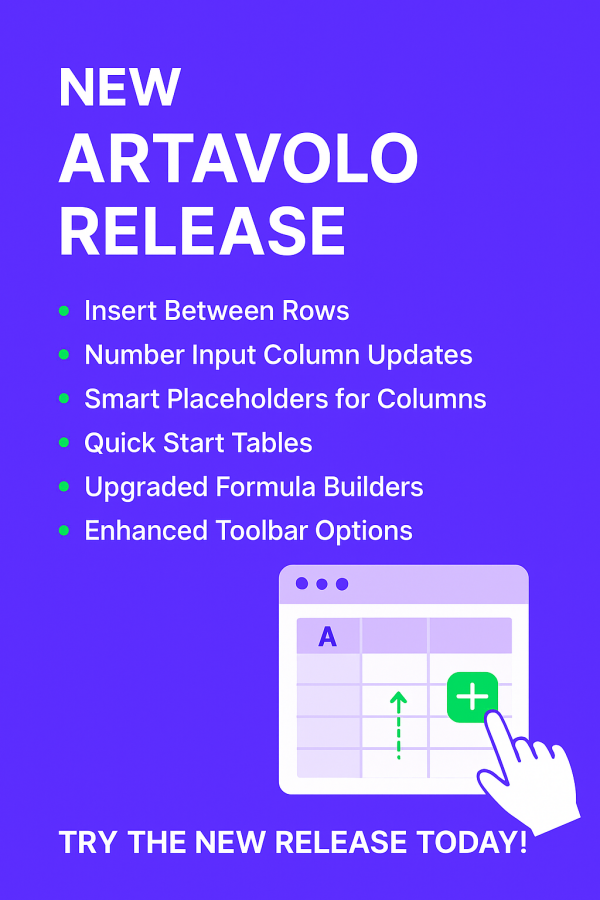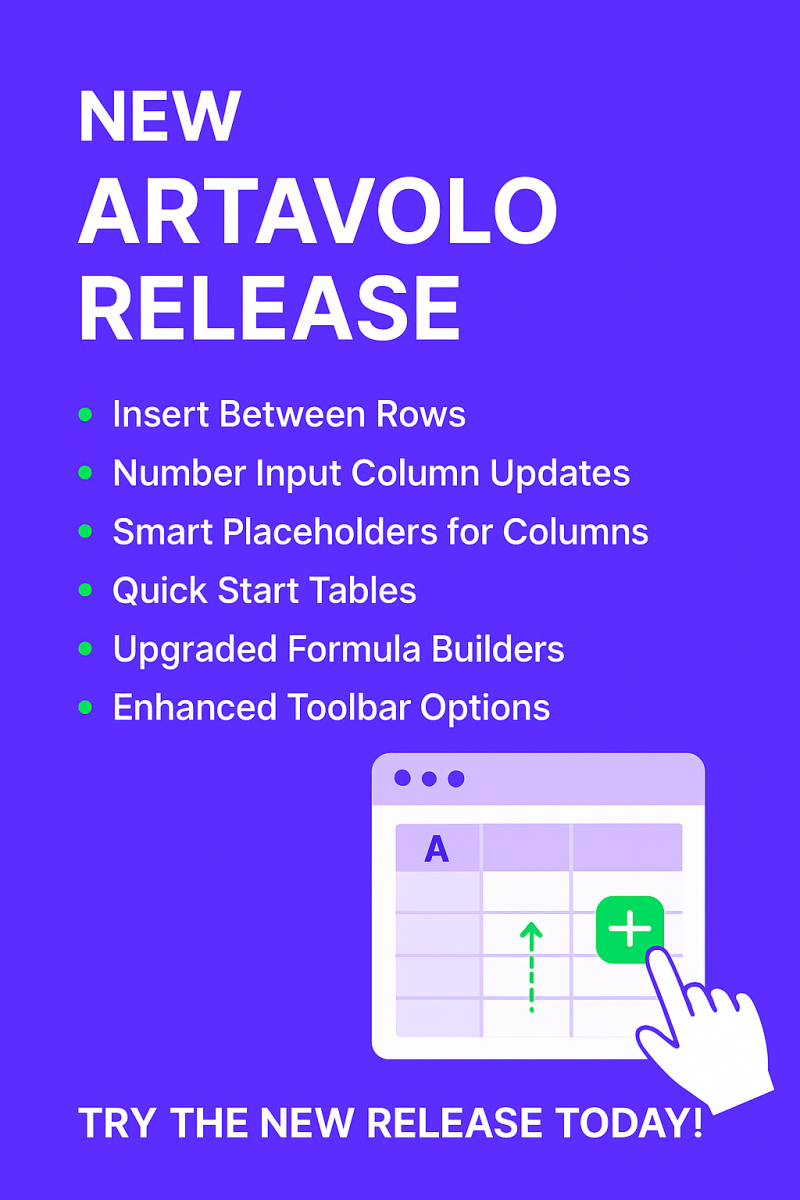Abstract
Digital project management platforms have matured from static repositories of tasks into collaborative environments that shape how teams interpret and act on information. This article examines Artavolo.com—a modern work management system—and its recent introduction of six micro-interaction features embedded directly in structured views (tables, boards, and timelines): Bold, Italic, Underline, Strikethrough, Cell Color, and Background. Rather than treating formatting as cosmetic, we frame these additions as cognitive scaffolds that reduce ambiguity, speed visual search, and strengthen shared understanding. Drawing upon research in human–computer interaction (HCI), visual cognition, and project management practice, we articulate the theoretical basis for these features; describe design and implementation considerations (accessibility, localization, consistency, performance); map detailed use cases across marketing, software development, event operations, and academic administration; and propose an empirical evaluation methodology. We close with limitations, ethical considerations, and a forward-looking roadmap that situates rich text editing as a substrate for analytics, automation, and AI-assisted clarity.
- Introduction
For teams working at speed, the central problem is no longer the collection of data but the comprehension of it. Hybrid and distributed work has heightened the need for tools that compress context and render priorities self-evident. Traditional project management software focused on structural primitives—tasks, dates, assignees, dependencies. Yet in real projects, the ambient explanatory layer—why this matters, how urgent it is, what changed—lives in ad-hoc comments, chats, or people’s heads. The result is friction: status meetings, misunderstandings, and rework.
Artavolo.com addresses this gap by embedding a compact set of formatting operations directly into the grid and board surfaces where work is organized. The new features—Bold, Italic, Underline, Strikethrough, Cell Color, and Background—are intentionally simple. They do not compete with full word processors; instead, they operate as expressive marks that encode meaning at a glance. We argue that, applied judiciously and consistently, these features can shift a team’s information environment from “readable” to “immediately readable,” reducing cognitive load and improving coordination.
This article proceeds as follows. Section 2 traces the evolution of visual communication in project tools. Section 3 develops the theoretical rationale for inline formatting through well-validated HCI concepts. Section 4 offers a detailed account of each feature—its semantics, common pitfalls, and best-practice heuristics. Section 5 examines implementation details (data model, accessibility, localization, performance). Section 6 provides domain-rich use cases, while Section 7 proposes governance patterns for consistency at scale. Section 8 outlines an empirical evaluation design. Sections 9 and 10 cover limitations and future work. Section 11 concludes with practical implications for teams adopting Artavolo’s enhancements.
2. From Data Capture to Meaning-Making: A Brief Evolution
Early digital project tools replicated paper artifacts: lists and Gantt charts. Their strength was structure; their weakness was expressivity. As long as work remained co-located, “expressivity” was handled through whiteboards, hallway conversations, and the tacit sense of urgency carried by a manager’s tone. With distributed work, the interface itself must encode these signals.
Next-generation tools introduced comments, reactions, and markdown in descriptions. Helpful—but often peripheral to the primary view where prioritization happens. Users were forced into context switching: open a task, read a description, return to the table. Communications scholars have long noted that the cost of switching contexts fragments attention and elongates time-to-insight. Thus the shift: bring meaning into the surface where scanning and decisions occur. In tables, that surface is the cell.
Artavolo’s new features reflect this design principle. Formatting and coloration are applied inline, not buried in subpanes. This affords rapid signal extraction: “What is hot?”, “What changed?”, “Where am I blocked?”. The tooling aligns with the broader movement from data capture to meaning-making—from recording reality to shaping shared understanding in real time.
3. Theoretical Rationale: Why Simple Marks Matter
3.1 Visual Hierarchy and Pre-attentive Processing
Visual cognition research shows that certain features—weight, slant, line, and color—are processed pre-attentively, i.e., almost instantaneously, before conscious attention is deployed. Bold text leverages weight; italics, slant; underline, a line marker; and Cell Color/Background, hue/contrast fields. When a grid encodes meaning using these cues, users can triage without reading every word. This reduces visual search time, especially in dense tables.
3.2 Cognitive Load Theory and Chunking
Cognitive load theory (Sweller) suggests that working memory is limited. Formatting creates chunk boundaries: clusters of related tasks can share a background, while key deliverables receive bold emphasis. Chunking decreases extraneous load and preserves working memory for problem solving.
3.3 Semiotics of Work Artifacts
Borrowing from semiotics, formatting acts as a system of signs. Bold is a signifier for primacy; strikethrough signifies historical change (cancelled, superseded); color often encodes risk or status; background groups theme or ownership. A stable legend allows a team to “read” a board much like musicians read a score—symbols translate directly into action.
3.4 Change Tracking and Transparency
Project methodologies (Agile, Lean) value transparency and traceability. Strikethrough preserves a visible history without cluttering with verbose change logs. It supports auditability while minimizing cognitive friction: users see both the current and superseded states.
3.5 Accessibility and Redundancy of Cues
Not all users perceive color the same way, and not all modalities are available in every context. Combining redundant cues—e.g., bold + icon + color—improves accessibility and resilience. Artavolo’s feature set permits layered signals: a high-priority cell might be bolded, colored, and prefixed with a symbol, ensuring comprehension across visual conditions.
4. Feature Deep Dive: Semantics, Pitfalls, and Heuristics
4.1 Bold
Primary function: Elevate salience of key nouns (deliverable names), deadlines, or critical owners.
Semantics: “Pay attention to this first.”
Pitfalls: Overuse leads to signal dilution; if everything is bold, nothing is.
Heuristics:
Reserve bold for the top 10–20% of items within a view.
Apply to the label field more often than to notes; bold labels enable faster left-to-right scanning.
Pair with non-color cues when marking urgency (e.g., prepend “!” or use an icon) to support users with low vision.
4.2 Italic
Primary function: Convey nuance—tentativeness, emphasis within notes, or citations.
Semantics: “This is contextual or provisional.”
Pitfalls: Confusing italics with hyperlinks; excessive slant can reduce legibility in dense tables.
Heuristics:
Use italic for soft commitments (e.g., subject to vendor approval).
Prefer italics over parentheses; they are more scannable and consume less horizontal space.
Avoid italicizing long paragraphs; apply at the phrase level.
4.3 Underline
Primary function: Draw linear attention to a text span or mark milestones.
Semantics: “This is a key point or navigational cue.”
Pitfalls: On the web, underline is commonly associated with links. Non-link underlines can cause affordance confusion.
Heuristics:
Use underline sparingly in grid cells.
Where Artavolo renders hyperlinks, prefer link styling distinct from manual underlines (e.g., underline + color for links; underline only for emphasis).
Consider underlining milestone names only, not entire rows.
4.4 Strikethrough
Primary function: Mark completion, cancellation, or replacement without deleting the record.
Semantics: “This item is no longer active in its current form.”
Pitfalls: Ambiguity: completed vs. cancelled. Users may interpret strikethrough differently across teams.
Heuristics:
Define a team legend: strikethrough = cancelled or superseded, checkbox/‘Completed’ status = done.
When replaced, add a short note: “
Vendor A→ Vendor B (cost +8%).”Avoid striking through entire rows that still carry live sub-tasks; strike the title or specific field only.
4.5 Cell Color
Primary function: Encode categorical or ordinal meaning at the cell level (risk, status, SLA).
Semantics: Rapid classification via hue.
Pitfalls: Color-only semantics reduce accessibility; inconsistent palettes across boards increase cognitive load.
Heuristics:
Adopt a canonical palette: e.g., red = high risk, yellow = pending, green = completed, blue = information, gray = on hold.
Keep saturation moderate for readability; ensure contrast ratios meet accessibility guidelines.
Combine with text glyphs (“HIGH”, “PENDING”) or emojis/icons to provide redundant cues.
4.6 Background
Primary function: Apply a field-level or row-level background to cluster related items (teams, phases, themes).
Semantics: Information chunking and territorial markers.
Pitfalls: Heavy backgrounds can lower contrast with text; too many background categories reduce their grouping power.
Heuristics:
Use light tints and verify text contrast (WCAG AA/AAA guidance).
Apply consistently at the row or section level to create visual blocks.
Combine with headers or grouping rows for stronger structural cues.
5. Implementation Considerations
5.1 Data Model and Persistence
A robust data model separates content from presentation:
Store the raw text plus a formatting schema (e.g., spans with
).Persist cell tokens for color/background as semantic tags, not mere hex codes—e.g.,
risk: 'high'that maps to a palette. This enables palette changes without data migration and supports localization of meanings.
5.2 Interop and Portability
Teams export to CSV, JSON, or spreadsheets. Since many formats lack rich text, Artavolo should:
Offer two export modes: (1) plain values, (2) values + sidecar metadata (JSON of formatting ranges).
Provide a round-trip import that reconstitutes formatting from the sidecar.
5.3 Accessibility (A11y)
Ensure minimum contrast ratios (4.5:1 for normal text).
Do not rely on color alone; provide ARIA labels and textual statuses.
Support keyboard access for applying formatting (e.g.,
Cmd/Ctrl-B/I/U,Alt+Shift+Cfor cell color).Announce formatting changes via screen reader live regions: “Cell priority set to High.”
5.4 Localization (L10n) and Internationalization (I18n)
Formatting semantics should persist across locales. If
red = risk-high, ensure the legend is translated but the mapping remains stable.Date formats and right-to-left scripts require careful cursor and underline rendering.
Provide localized tooltips and legends describing the meaning of each color/background convention.
5.5 Performance and Scalability
Rendering many formatted cells can stress the UI. Utilize virtualized rendering and style deduplication (class tokens over inline styles).
Cache computed spans and avoid re-measuring text on every frame.
Batch updates when multiple cells change formatting concurrently.
5.6 Governance and Admin Controls
Offer workspace-level palettes and locked legends, so teams can standardize meanings.
Provide audit logs for formatting changes (who changed what, when) to support accountability.
6. Use Cases Across Domains (Detailed)
6.1 Marketing Campaign Planning
A campaign table might contain deliverables (creative, media buys, partnerships), dates, owners, budgets, and risks.
Patterns:
Bold flagship milestones: Launch Landing Page, Press Briefing.
Italic tentative items: Influencer partnership (pending contract).
Underline legal review checkpoints to prevent go-to-market delays.
Strikethrough de-scoped tactics (
Billboard in Q3) to preserve history.Cell Color risk column: red for blockers (asset rights), yellow for pending approvals.
Background to cluster channels: blue for paid media, green for owned content.
Impact: The CMO can scan the grid and see urgency without opening each task. Weekly status shifts from narrative updates to exception handling.
6.2 Software Development and Product Sprints
Agile boards emphasize flow, but backlogs and release plans still depend on tables for prioritization.
Patterns:
Bold the top 10% of epics for the quarter.
Italic design explorations or spikes (Evaluate WebAuthn libraries).
Underline acceptance criteria keywords within a single long cell (“must support offline mode”).
Strikethrough superseded tickets while linking the replacement.
Cell Color for severity in the bug column (S1 red, S2 orange, S3 yellow).
Background to cluster squads or domains (Payments, Growth, Platform).
Impact: Stand-ups shrink; PMs triage faster; engineers identify high-severity issues visually; QA sees what changed at a glance.
6.3 Event Management (Operations)
Events entail logistics, vendors, AV, catering, security, and run-of-show.
Patterns:
Bold venue and permit deadlines.
Italic vendor ETAs and tentative holds.
Underline critical rehearsal times and go-live windows.
Strikethrough cancelled vendors to maintain an audit trail for post-mortems.
Cell Color for risk (weather, capacity, compliance) and Background for workstreams (logistics, content, partnerships).
Impact: Fewer miscommunications; late changes remain visible; run-of-show sheets reflect reality with minimal prose.
6.4 Academic Administration and Research Labs
Universities coordinate grants, compliance, lab schedules, and publication timelines.
Patterns:
Bold submission deadlines (IRB, grant calls).
Italic tentative conference acceptances.
Underline prerequisite tasks (ethics training) to avoid compliance gaps.
Strikethrough withdrawn abstracts while linking the revised title.
Cell Color for funding status; Background for projects or cohorts.
Impact: PIs and coordinators manage complexity with transparent, student-friendly visuals that communicate across varying levels of domain fluency.
7. Governance, Style Guides, and Team Conventions
Formatting’s power depends on consistency. Artavolo should be accompanied by a lightweight Formatting Style Guide:
Legend:
Bold = “critical deliverable or deadline.”
Italic = “tentative / contextual note.”
Underline = “milestone or must-read clause.”
Strikethrough = “cancelled or superseded.”
Cell Color = “risk or status (palette: red/yellow/green/blue/grey).”
Background = “thematic grouping (team/phase/domain).”
Quota: Encourage a soft cap on bolded items per view (e.g., ≤20%) to preserve salience.
Accessibility: Every color designation must have a text equivalent (e.g., “Risk: High”).
Change Hygiene: When applying Strikethrough, add a short reason or link to the replacement. This turns the grid into a living change log.
Review Rituals: Start stand-ups by scanning bolded deadlines, then review red-colored risks. This institutionalizes the semantics.
Admin Controls: Workspaces can lock palettes and default legends; teams can extend but not contradict them.
8. Evaluation: How to Measure Impact
An evaluation plan can combine quantitative and qualitative methods.
8.1 Research Questions
RQ1: Do inline formatting features reduce time-to-insight for prioritization tasks?
RQ2: Do they decrease misalignments and rework across sprints?
RQ3: Do accessibility-aware legends improve comprehension for color-deficient users?
8.2 Methodology
Participants: 6–8 teams (marketing, engineering, operations) with 6–10 members each.
Design: A within-subjects AB design over 6 weeks. Weeks 1–3 use a control configuration (no formatting beyond plain text). Weeks 4–6 enable the six features plus a style guide.
Tasks: Standardized triage exercises (identify top 5 risks; locate three high-priority deliverables; reconcile two superseded items).
Measures:
Objective: task completion time, errors (misprioritized items), number of clarification comments.
Behavioral: scroll distance, cell focus count (via telemetry), number of open-panel toggles.
Subjective: NASA-TLX workload, SUS usability, qualitative interviews.
8.3 Analysis
Compare means with paired tests; compute effect sizes.
Conduct error taxonomy: misread priority, missed risk, confusion over status vs completion.
Thematically analyze interviews for perceived clarity, trust, and speed.
8.4 Expected Outcomes
Reduced time-to-insight and fewer errors with formatting enabled.
High satisfaction for strikethrough in change tracking.
Measurable benefits for users relying on redundant cues (color + text).
9. Limitations and Risks
Over-formatting: If every cell is styled, signal collapses into noise. Mitigation: quotas and linting warnings (“Too many bold cells in this view”).
Ambiguous Semantics: Without a legend, red could mean “late” or “high effort.” Mitigation: workspace-level legend and tooltips.
Cross-Board Drift: Different teams invent incompatible palettes. Mitigation: canonical palettes and themed variants.
Performance in Large Views: Thousands of styled cells may degrade rendering. Mitigation: virtualization, style deduplication, caching.
Export Fidelity: CSV cannot carry formatting. Mitigation: sidecar metadata and HTML/Markdown exports.
Accessibility Gaps: Color-only signals exclude some users. Mitigation: redundant cues, contrast checks, screen reader labels.
Change Abuse: Strikethrough used to hide mistakes rather than document them. Mitigation: audit logs and review rituals.
10. Future Work
10.1 Semantic Styles
Beyond raw formatting, Artavolo can introduce semantic tokens (e.g., “risk-high”, “deadline-critical”) that map to styles. Users choose semantics; the system chooses presentation based on theme and accessibility settings.
10.2 Style Linting and Coaching
A non-intrusive “formatting coach” could flag overuse (e.g., “15 bold cells detected—consider narrowing focus”) or inconsistency (“You colored a ‘Completed’ item red”).
10.3 Automations and AI Assistance
Rule-based automations: When a date slips by > 3 days, automatically apply yellow background + add “⚠︎” prefix.
AI suggestions: Detect risk language and propose color; detect cancellation language and propose strikethrough; summarize formatting changes in weekly digests.
10.4 Templates and Pattern Libraries
Publish workspace templates with pre-baked legends for common domains (SCRUM, OKRs, Events, Grants). This shortens onboarding and promotes consistent semantics.
10.5 Richer Export/Embed
Allow exporting to HTML fragments that preserve formatting for reports and email summaries; provide oEmbed for dashboards.
11. Practical Guidance for Teams Adopting Artavolo’s Features
Define the Legend Early. Decide, document, and socialize meanings for each style. Keep it short.
Start with the Critical View. Apply formatting to the board your stakeholders actually read (e.g., the cross-functional release plan).
Limit Bold to the Essential Few. If you must bold more than 20%, your prioritization may be unclear. Re-rank first, then style.
Use Strikethrough for Visibility, Not Deletion. Always add a short reason or link to the successor item.
Color for Risk; Background for Grouping. Avoid mixing these semantics.
Double Up on Cues. Color + text label (+ icon if helpful) outperforms color alone.
Review Rituals. Make bolded deadlines and red risks the first two items in weekly reviews; re-certify the legend quarterly.
Monitor Performance. If views grow heavy, split into scoped filters, or disable background in extremely dense tables.
12. Conclusion
Formatting is sometimes dismissed as decoration, but in high-velocity teams it is a communication protocol. Artavolo’s six features—Bold, Italic, Underline, Strikethrough, Cell Color, and Background—equip teams to speak a compact visual language on the very surfaces where decisions are made. Backed by research on pre-attentive processing, cognitive load, and redundancy of cues, these micro-interactions help users identify what matters, understand what changed, and act with confidence—without diving into secondary panes or long comment threads.
The value is not in any single feature but in their combinatorial clarity: bold for primacy, italics for nuance, underline for must-read clauses, strikethrough for visible history, cell color for status, and background for grouping. With sound governance, accessibility safeguards, and performance-minded implementation, Artavolo’s enhancements can transform tables and boards from passive lists into active maps of work—maps that shorten meetings, reduce misalignment, and let teams move faster with fewer mistakes.
Future work can raise the ceiling: semantic styles, style linting, and AI-assisted formatting will turn this visual language into a live collaboration grammar. But even today, the careful application of these six features offers a pragmatic path to better outcomes: less time searching for meaning, more time delivering it.