Why Project Managers Love Artavolo
Artavolo gives project managers everything they need to plan, track, and deliver — with zero friction and zero cost.
100% Free – No Hidden Costs
Artavolo is completely free to use, so you can manage unlimited projects, teams, and data with no pricing tiers or feature restrictions.
Table-First Interface
Say goodbye to clunky Gantt charts and rigid workflows. Artavolo’s table-first design makes it easy to visualize and organize everything — just like a spreadsheet, but smarter.
Real-Time Collaboration
Track tasks, assign owners, add comments, and update statuses — all in real time. Keep everyone aligned without the back-and-forth.
Powerful Yet Simple
No learning curve, no onboarding stress. Artavolo works right out of the box, whether you're managing sprints, timelines, or task lists.
Built-in AI to Move Faster
Use AI to generate summaries, write updates, translate content, or automate repetitive steps — directly within your project tables.
Easy to Adopt – No Training Required
Teams instantly get it. Artavolo’s clean layout and intuitive features help anyone become productive in minutes, not days.
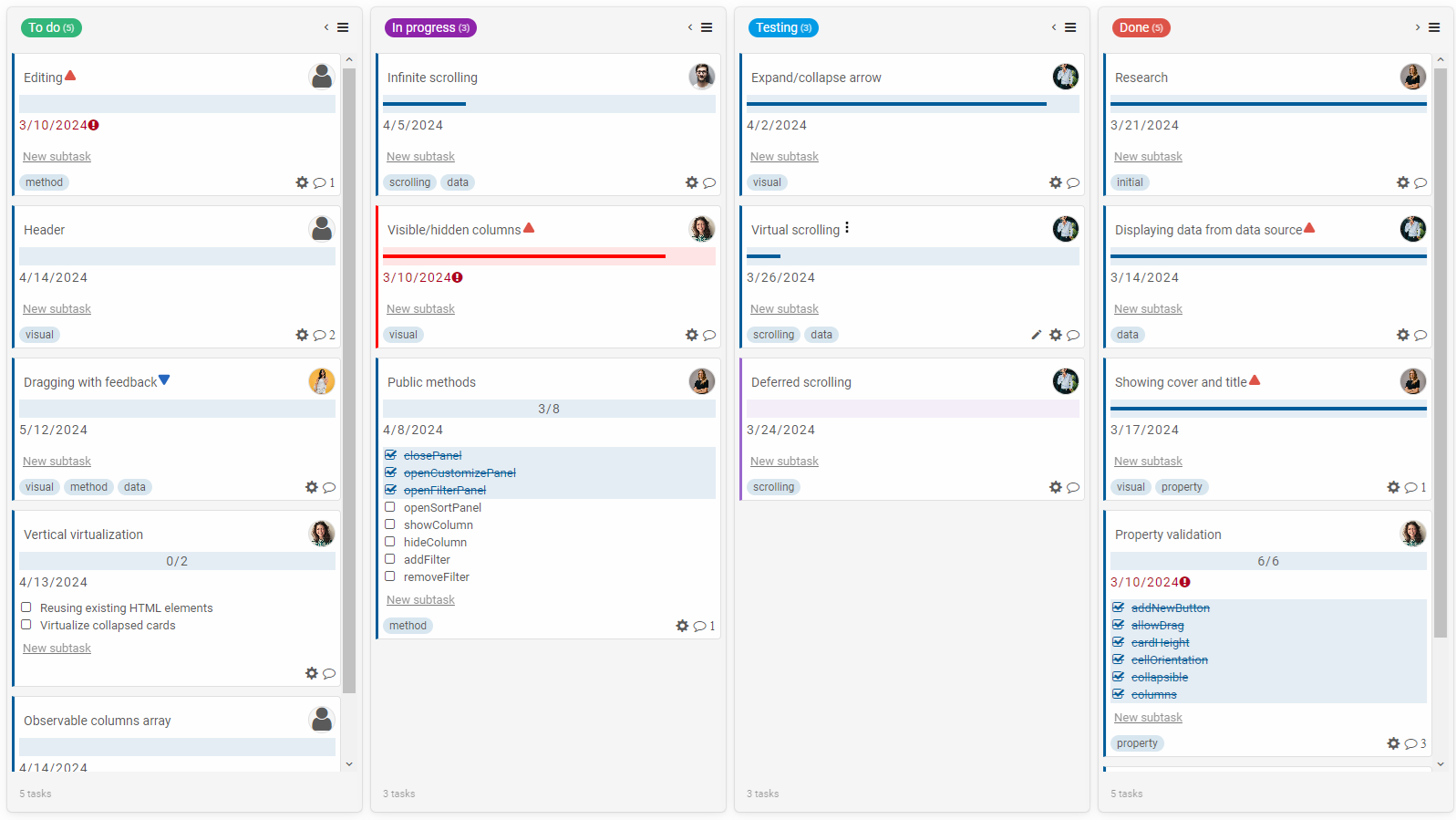
Project Management
Artavolo is a versatile project management tool that combines the simplicity of a spreadsheet with the power of a database. It offers a wide range of features specifically designed to help project managers and teams stay organized, collaborate effectively, and manage projects more efficiently. With its simple and flexible interface, customizable workflows, and seamless integrations, Artavolo is the perfect tool for any project manager looking to take their project management process to the next level.
Explore Templates Quick StartYour project management's digital workspace
A project management template for Artavolo is a pre-designed layout or structure within the Artavolo project management platform specifically tailored to help individuals organize and manage their personal tasks, goals, and projects more effectively. Our project management templates are designed to help you and your team manage projects more efficiently. With customizable tables, views, fields, and powerful features, you can easily track tasks, deadlines, team members, and more, all in one place. These templates provide a framework for individuals to streamline their workflow, prioritize tasks, and track progress towards their objectives. You can start with a template and customize them to fit to your needs.
See all of our Project Management templatesArtavolo allows you to create custom databases, called sheets, to organize and manage your projects. Sheets can be tailored to fit your specific project management needs, with customizable tables, views, fields, and workflows"
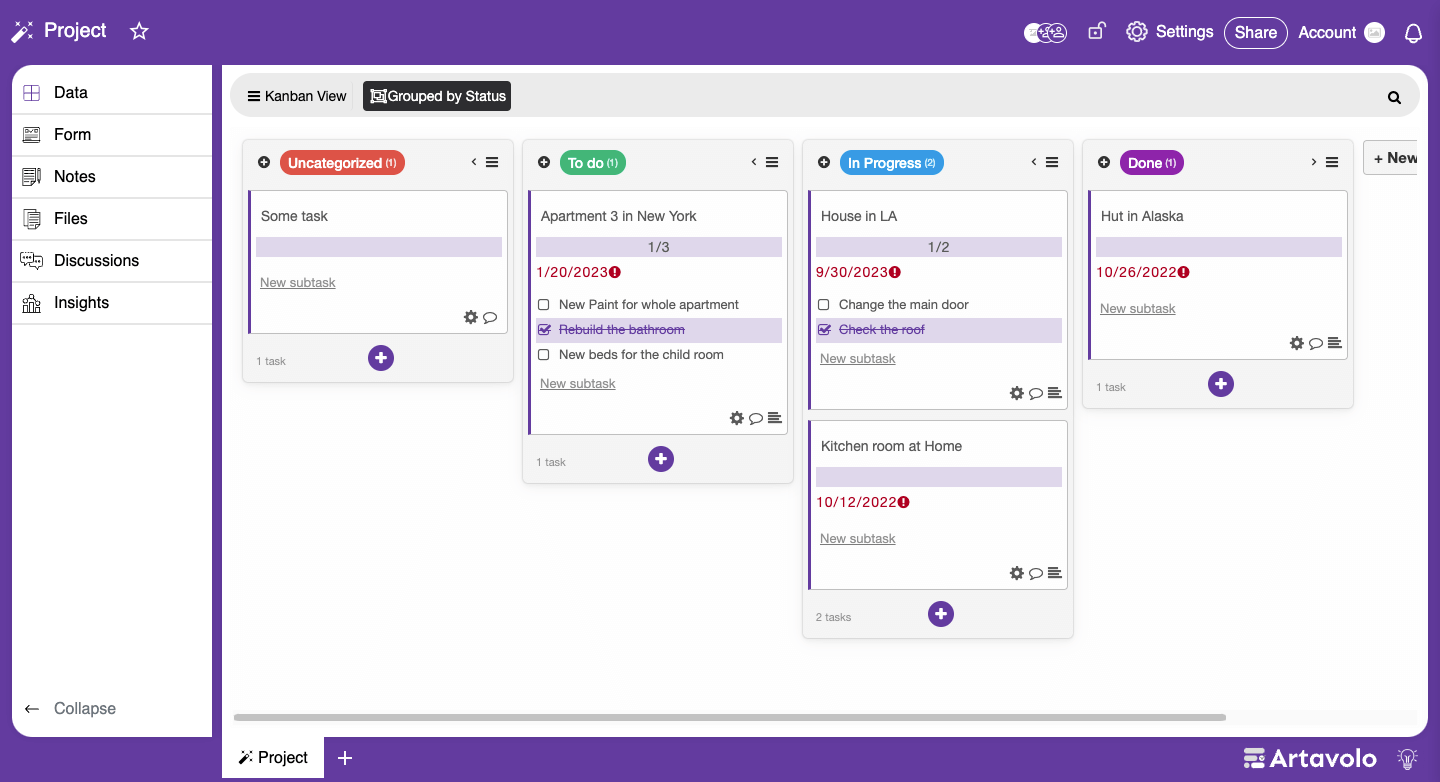
The product has flexible design which allows you to create custom workflows to fit your project management process. You can create custom views to visualize your data in different ways, such as Kanban boards, Card views, and more
Create tasks and assign them to team members, set due dates, priorities, and status updates to keep track of task progress. Artavolo has functionality which allows you to use checklists, attachments, and comments to provide additional context and information
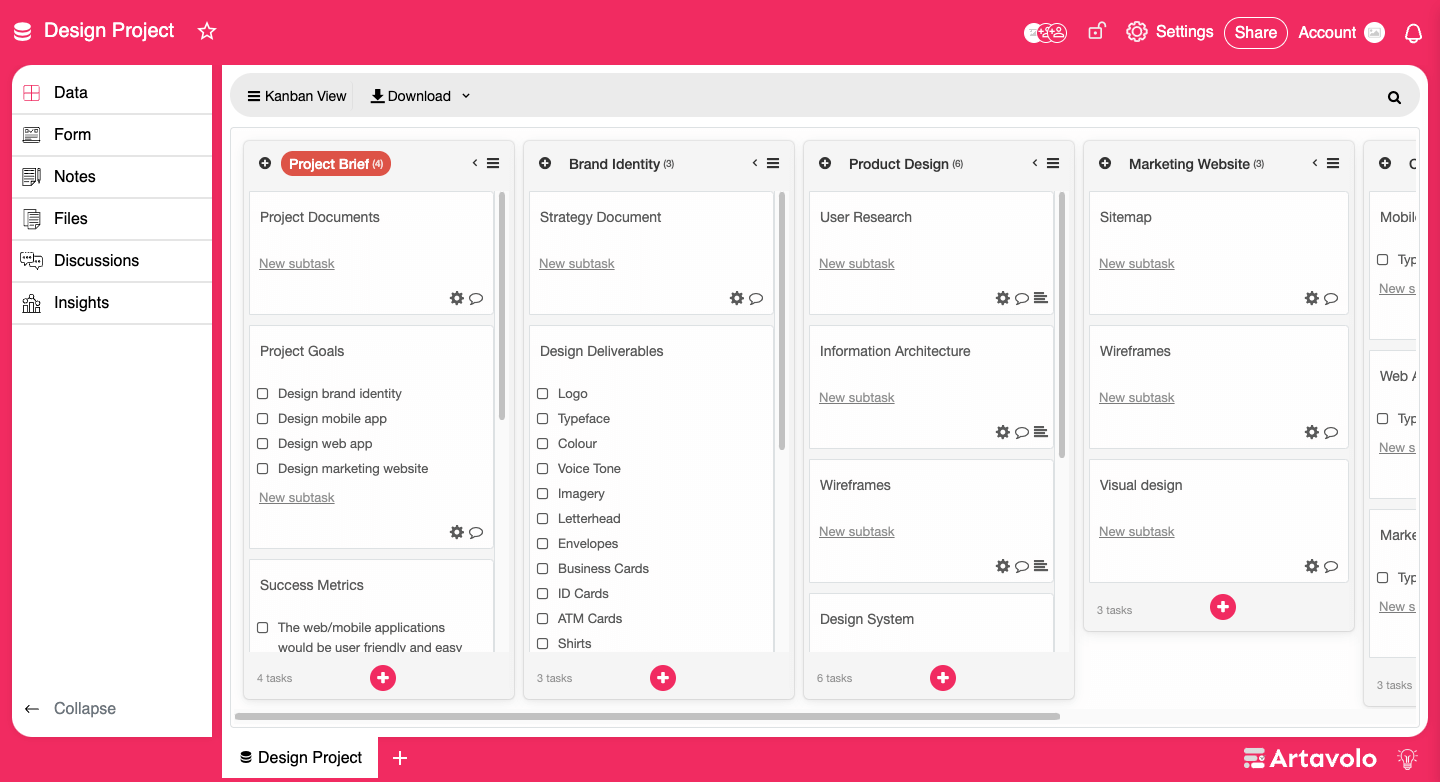
Create projects and organize them into categories or phases, Track project timelines, milestones, and deadlines, Monitor project progress and identify potential bottlenecks or delays. You can create and customize views to display the information that is most relevant to your project and team
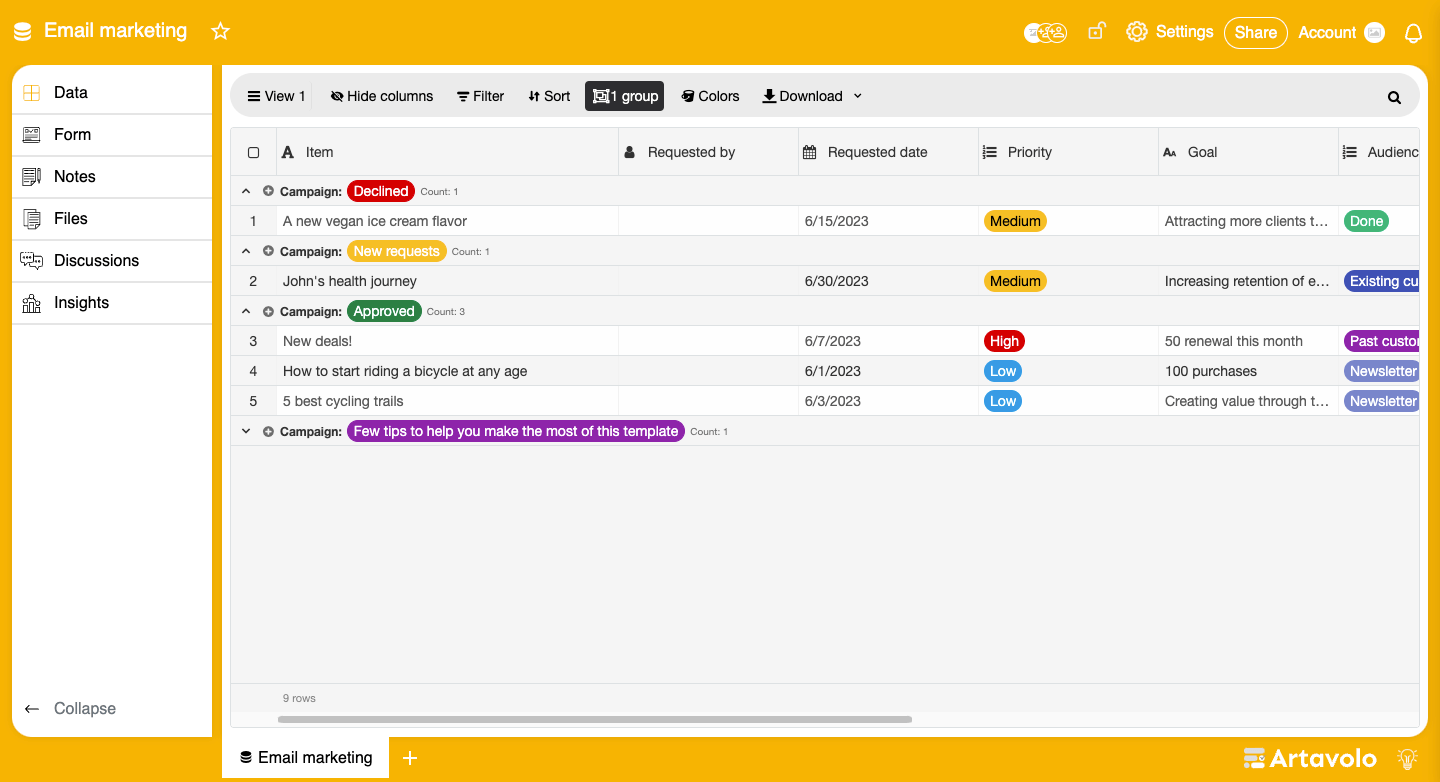
As team members work on tasks, they can move cards across lists to reflect their progress. For example, a card might start in the "To Do" list, move to "In Progress" when someone starts working on it, and finally end up in "Done" when the task is completed. Organize and prioritize your project management work in a fun and flexible way.
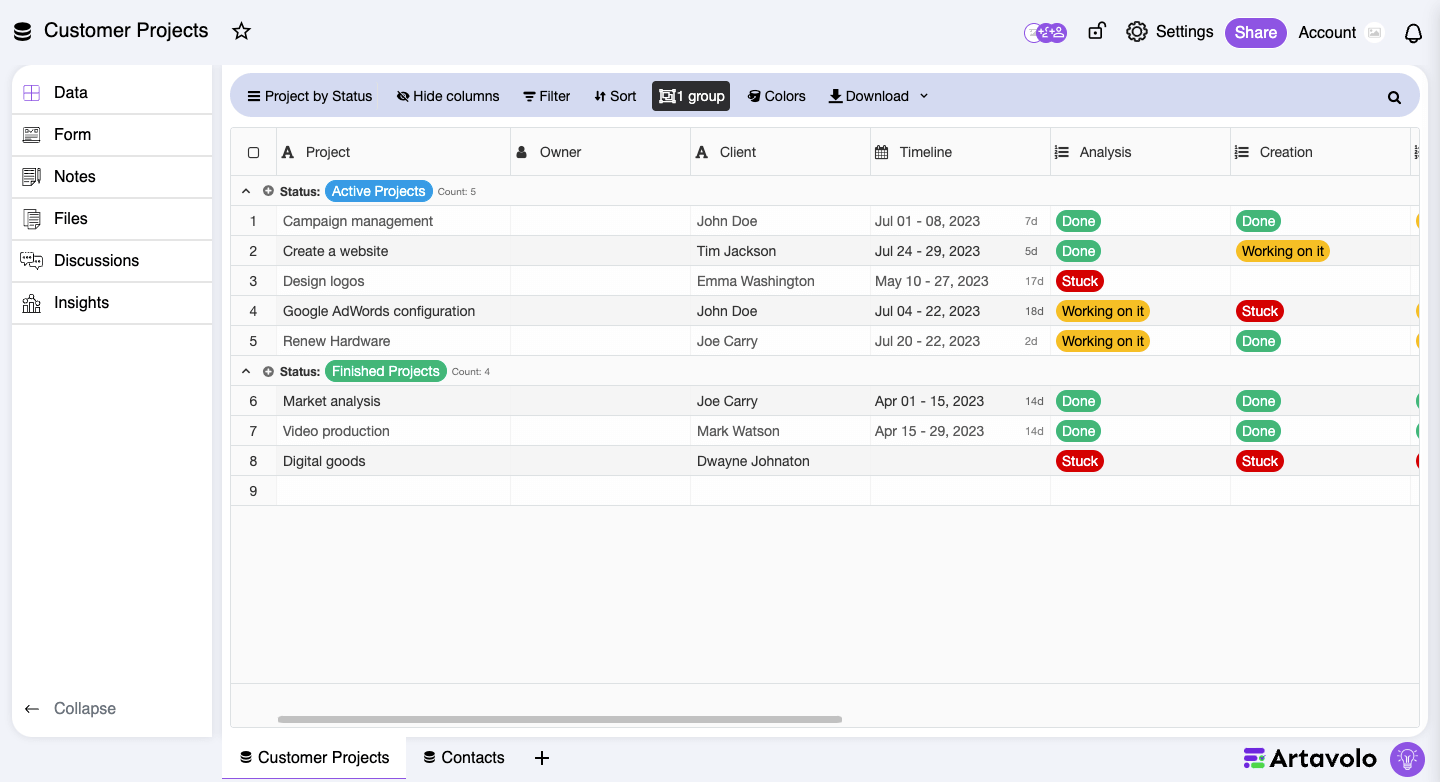
Use @mentions and comments to communicate with your team directly within Artavolo. Invite team members to collaborate on your sheet in real-time. Use Artavolo's comments feature to communicate with team members directly on specific tasks. This allows for discussions, updates, and clarification without the need for separate communication channels.
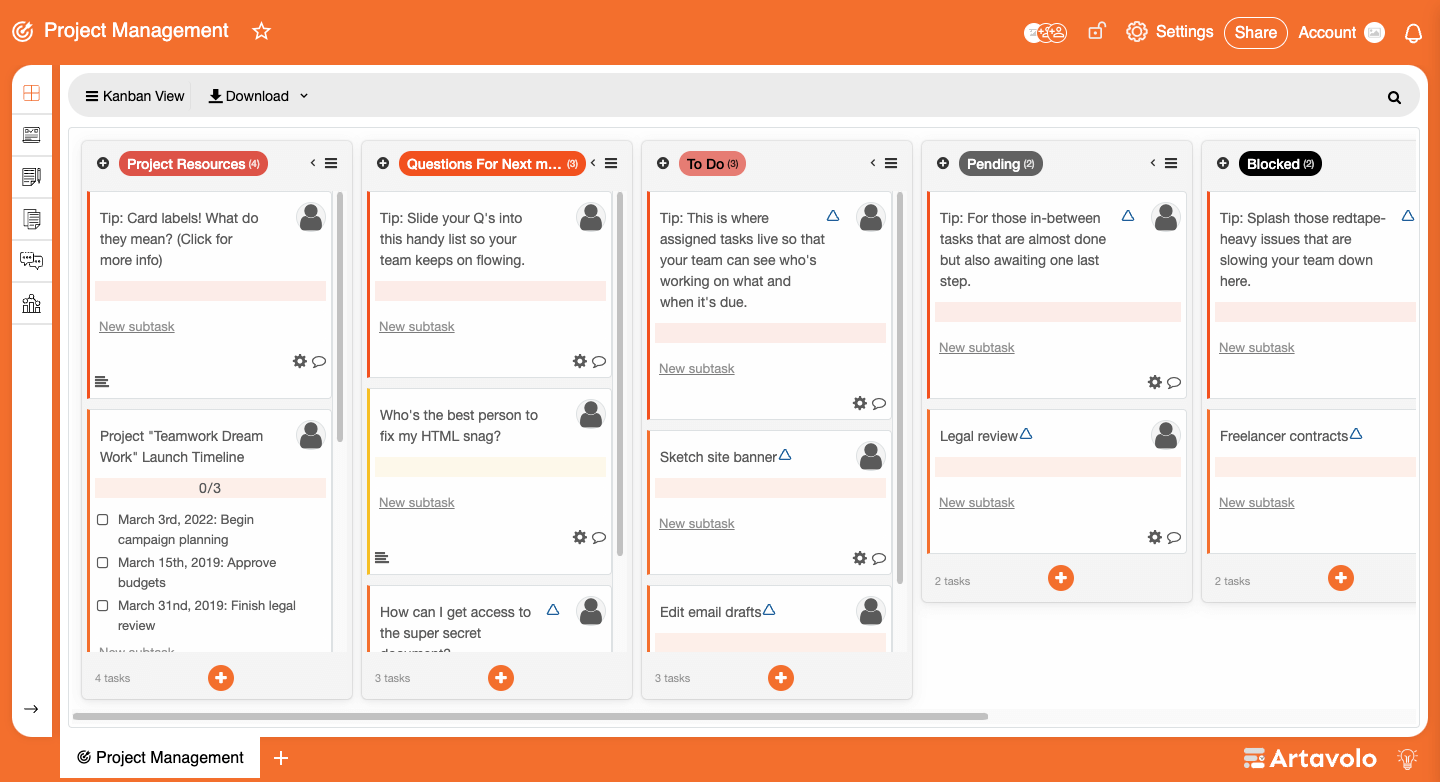
Gain a new perspective on your tasks with the right visualization.
Empower your team with Kanban View to ensure project launches are seamless and well-coordinated, minimizing last-minute disruptions. Artavolo is the perfect tool for any project manager looking to take their project management process to the next level.
Prioritize tasks and keep your team aligned.
Easily designate tasks as high, medium, or low priority, providing clear guidance on what needs immediate attention. By adding labels, you bring an additional layer of shared understanding to your tasks, ensuring everyone is on the same page. Plus, with Artavolo's filtering capabilities, you can effortlessly focus on specific priorities by viewing only the cards associated with a particular label, streamlining workflow and enhancing productivity.
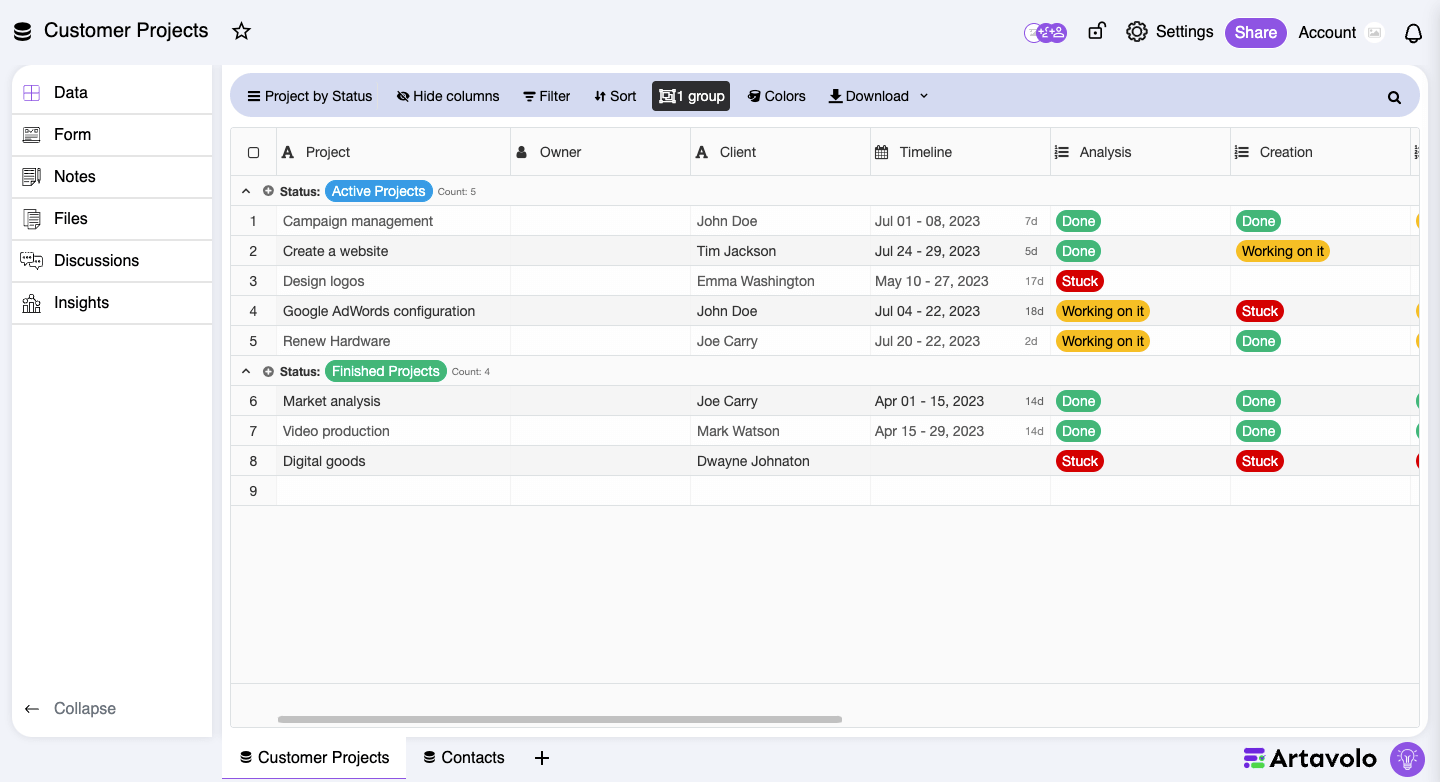
Features in Artavolo as a Project management software.
Let’s dive deeper into Artavolo, an exceptional platform that combines project management software features with a user-friendly interface
-
Centralized Platform: Artavolo acts as a single hub for all team activities, tasks, and information. Its intuitive design ensures easy navigation and quick access to essential project elements.
-
Advanced Task Management: Create, assign, and monitor tasks efficiently. Set due dates, priorities, and track status indicators. Artavolo offers multiple task organization options, allowing you to tailor your workflow.
-
Real-Time teamwork: Collaborate seamlessly with features like file sharing, direct project comments, and notifications. Stay informed about deadlines, changes, or updates in real time.
-
Multiple Views: Artavolo provides various views, including Kanban, Card, and Form. Choose the view that best suits your project’s needs and visualize your data effectively.
-
No-Code Customization: Customize Artavolo without writing code. Create custom fields, automate tasks, and integrate with other systems seamlessly. Adapt the platform to your specific project requirements.
-
Access Control and Permissions: Granular control over who can view or modify tasks, projects, or data ensures security and relevance. Fine-tune permissions to maintain data integrity.
-
Integration Capabilities: Artavolo easily integrates with other platforms, facilitating data transfer and unified project management across different tools. Seamlessly connect your workflows.
-
Private Cloud and Self-Hosted Options: Enjoy the freedom to host Artavolo on your own servers. This ensures ultimate data privacy, security, and control. Work with us for further customization and scalability.
-
Flexibility: Tailor Artavolo to fit your project’s size, complexity, and collaboration needs. Whether you prefer simplicity or detailed configurations, Artavolo adapts to your choices.
-
Avoid Vendor Lock-In: Artavolo allows you to switch vendors or migrate to another system effortlessly. Maintain flexibility and prevent dependency on a single provider.
Automate Your Tasks
Effortlessly optimize your operations with Artavolo's seamless blend of simplicity, adaptability, and customization. Harnessing built-in Automations, effortlessly integrate your favorite apps and tools with Artavolo, consolidating vital data into a single, centralized platform for unparalleled productivity gains.
Effortless workflow with Artavolo's Automation
Artavolo's integrated automation simplifies the process of automating routine tasks, freeing up your team to concentrate on the most important work without being bogged down by mundane activities.

What Project management professionals love about Artavolo
Using Artavolo has greatly improved our ability to manage and prioritize tasks. We can easily gather input from team members, rank tasks based on priority, and integrate them into our project plans. It's made our planning process much more effective.
Martin
Our team relies on Artavolo for sprint planning and execution. The ability to create detailed task lists, assign responsibilities, and monitor progress has improved our agility and responsiveness. It's an invaluable tool for managing our development cycles.
Mihail
Artavolo's user-friendly interface and powerful features have made it easier for us to manage our projects from start to finish. We have complete visibility and control over our tasks, timelines, and resources. It's enhanced our efficiency and helped us deliver better results.
Rositza
Artavolo has revolutionized the way I manage my hobby projects. Whether it's tracking inventory for my craft business or organizing recipes for my cooking blog, Artavolo's flexibility allows me to adapt it to my ever-changing needs. It's become an essential tool in my creative process.
Alex
I use Artavolo to keep track of assignments, study schedules, and extracurricular activities. Its simple interface and mobile accessibility mean I can stay productive wherever I am.
Vladimir
I use Artavolo to track my projects and manage my clients' information. Artavolo has become my virtual assistant, keeping me on track and productive.
Svetlozar
Other Solutions
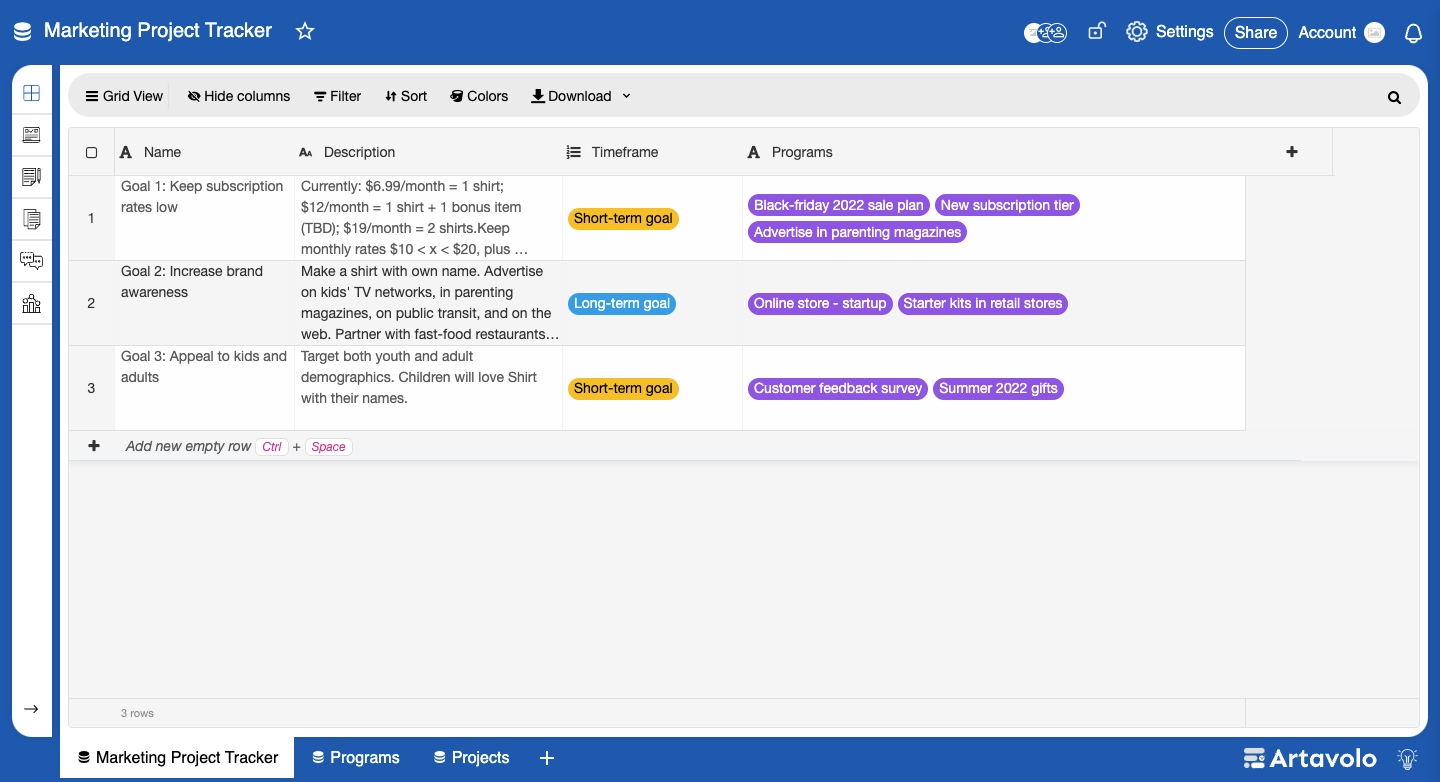
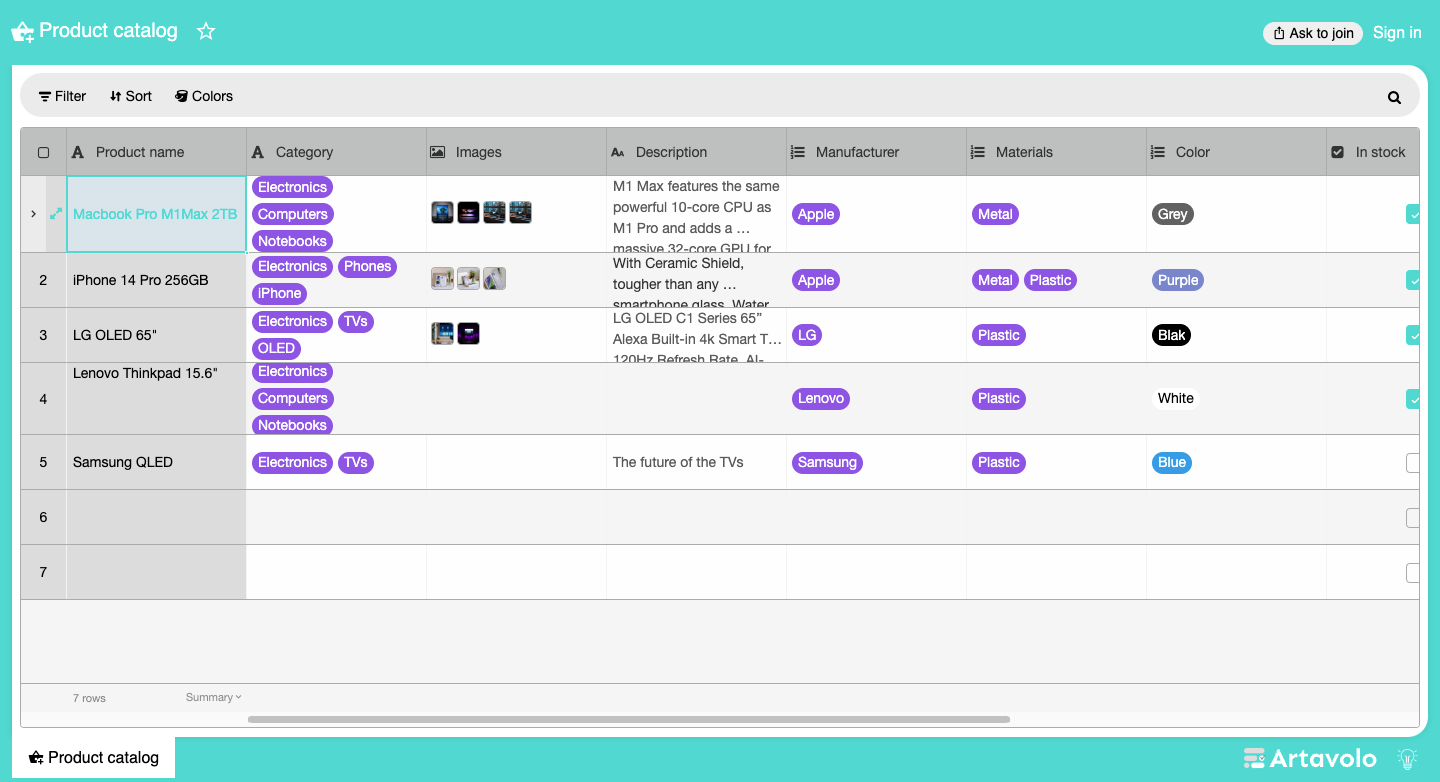
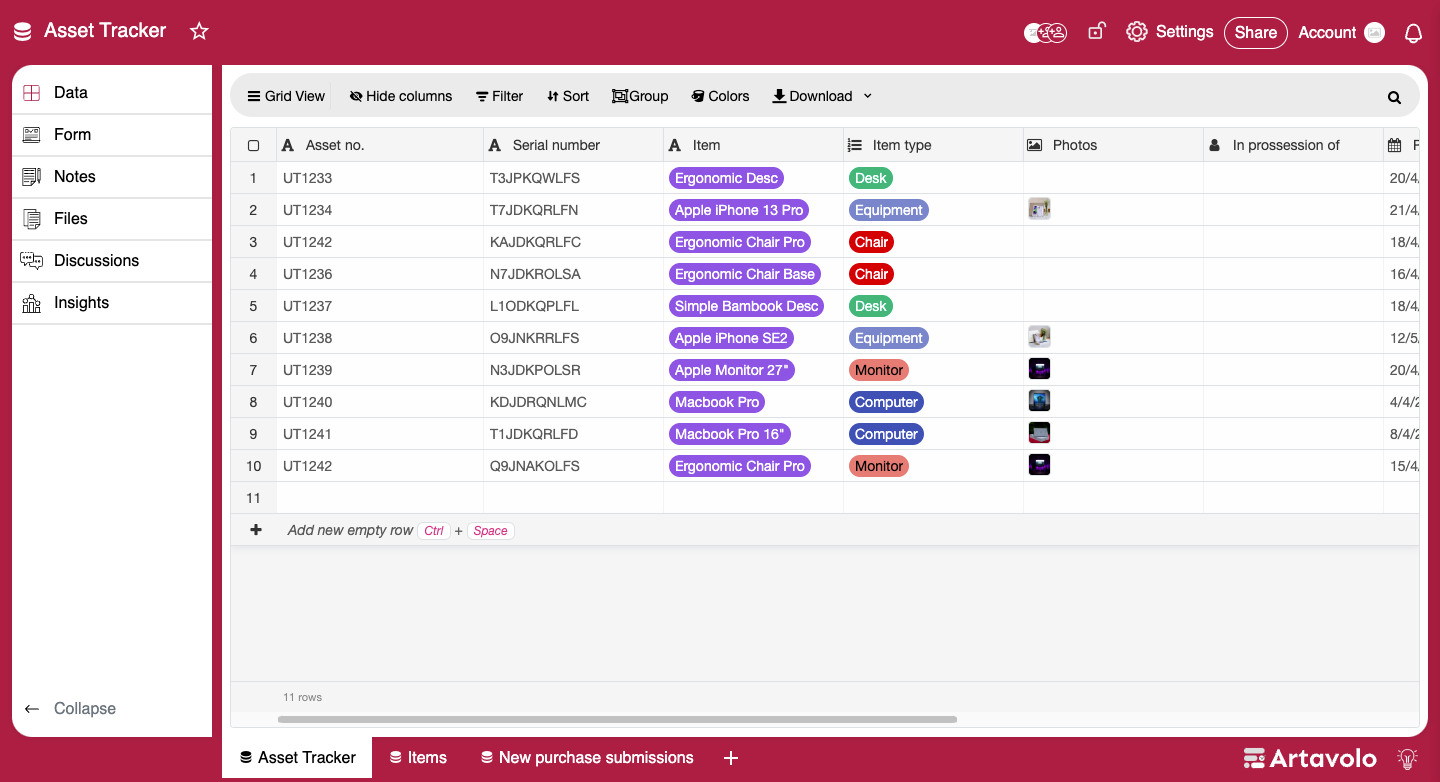
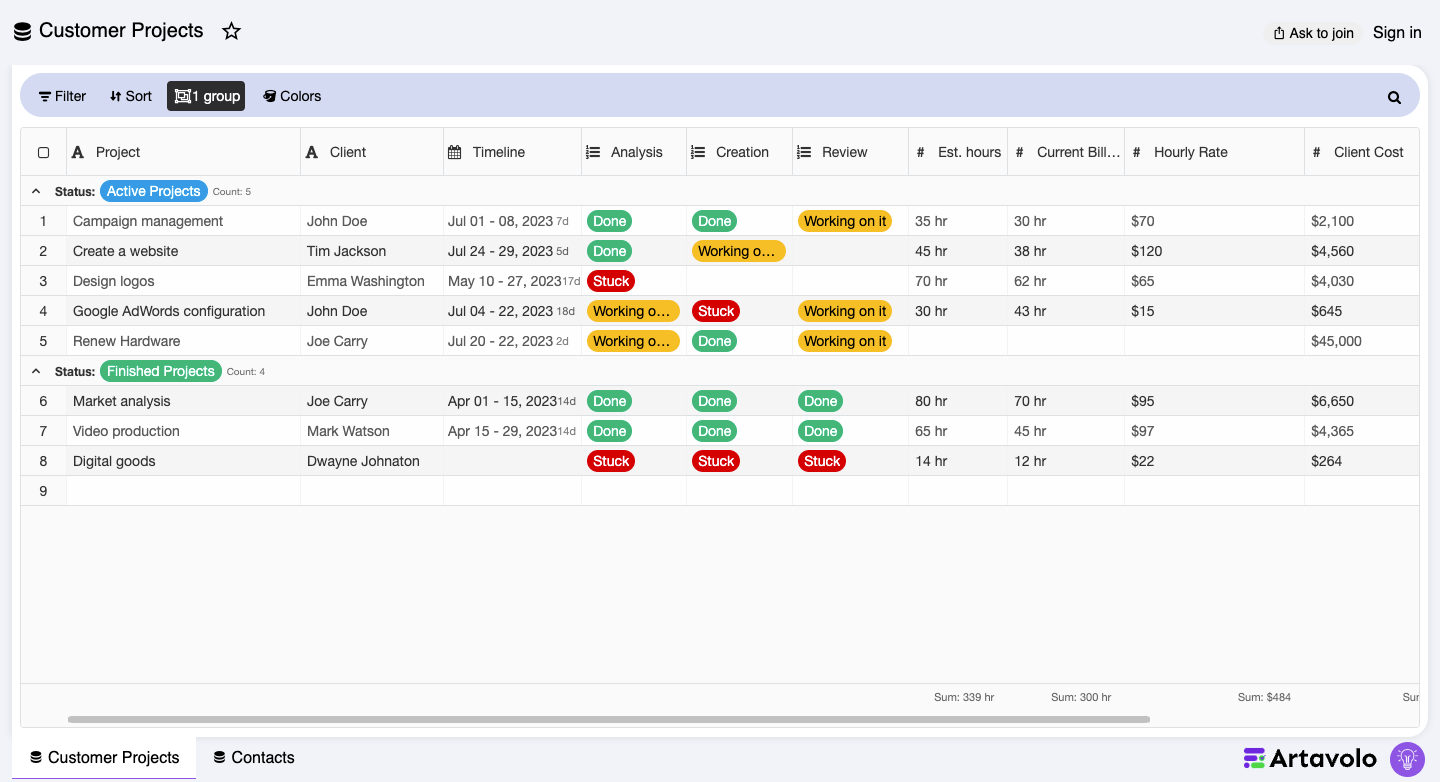
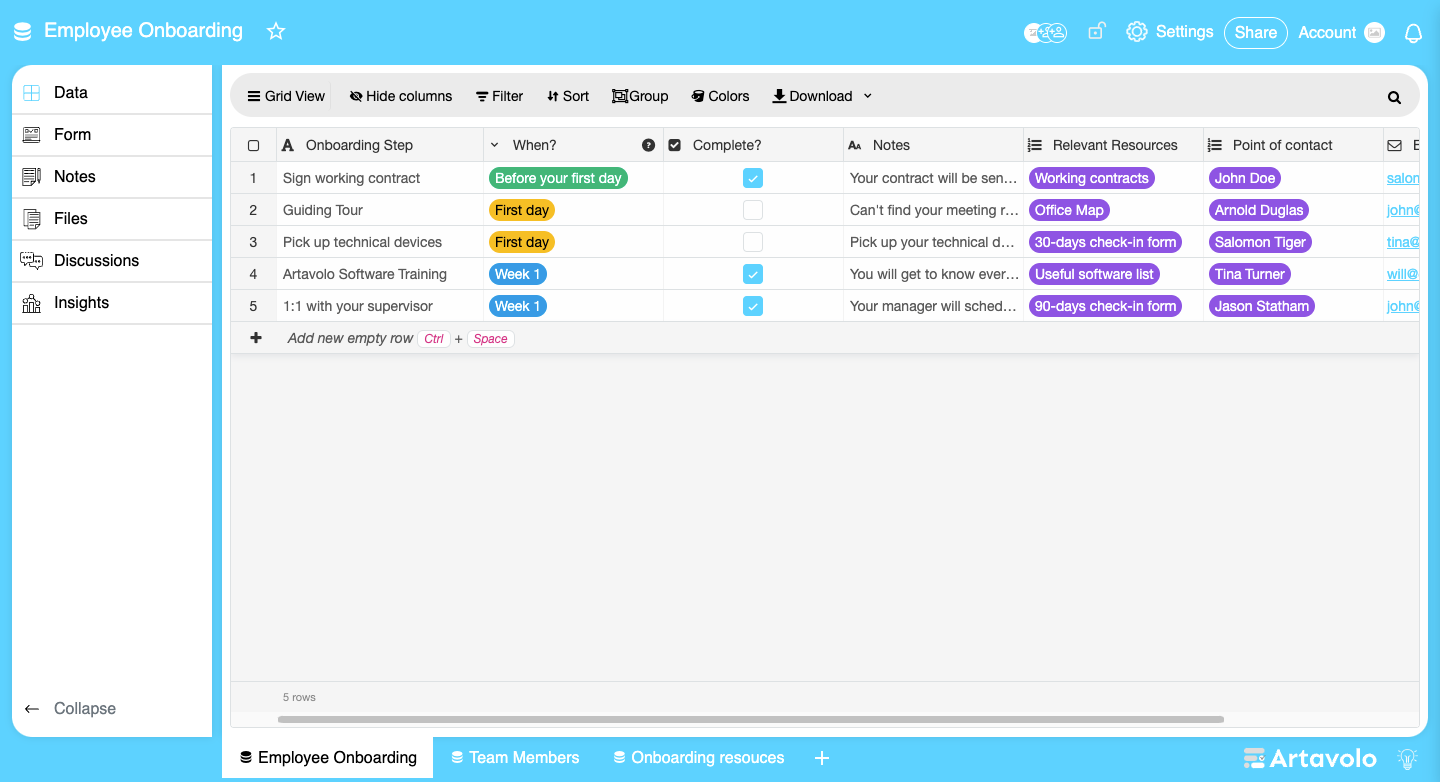
Integrate critical workflows
Link Artaovlo to your existing tools, connect important business processes, and build more powerful applications.


