Why Editorial Teams Use Artavolo
Manage content calendars, deadlines, and team collaboration seamlessly with zero cost.
Content Scheduling Made Simple
Visualize and organize your publishing dates with ease using table-based workflows.
Collaborative Workflow Management
Assign tasks, track progress, and communicate within your editorial team seamlessly.
Deadline Tracking & Reminders
Stay on top of content deadlines with automated tracking and easy overview.
Centralized Content Repository
Keep all drafts, assets, and content briefs organized and accessible.
100% Free – No Subscription Fees
Enjoy robust editorial calendar features without any cost.
Table-First Planning
Leverage familiar spreadsheet-style tables to organize your editorial workflow intuitively.
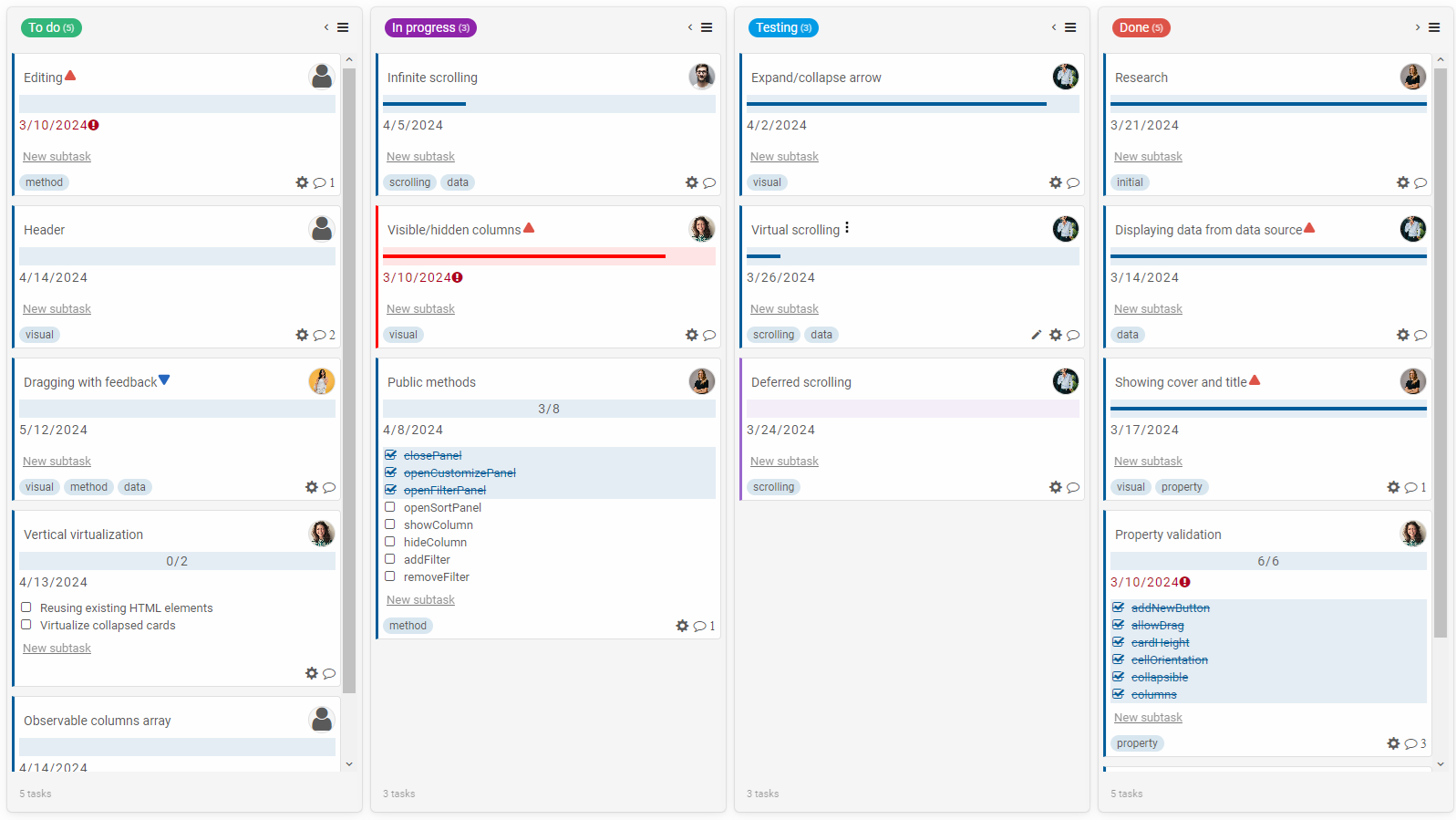
Everything for your content development process
Unlock Artavolo's versatility as a whiteboard for brainstorming, a collaborative workspace for coordinating with contributors and editors, or a dynamic calendar for managing deadlines. Simply create a board, add your ideas, and customize with descriptions and attachments to bring your vision to life.
Explore Templates Quick StartYour digital workspace
Utilize labels for content pillars, SEO keywords, and writing themes. Employ custom fields to meticulously track team roles, illustrations, and additional details. Employ automation to streamline processes, including advanced checklists, due date setting, and automated alerts or requests to stakeholders and partners.
See all of our Task Management templatesSet up separate Artavolo boards for different content types (e.g., blog posts, social media content, videos). Each board represents a specific content category or channel"
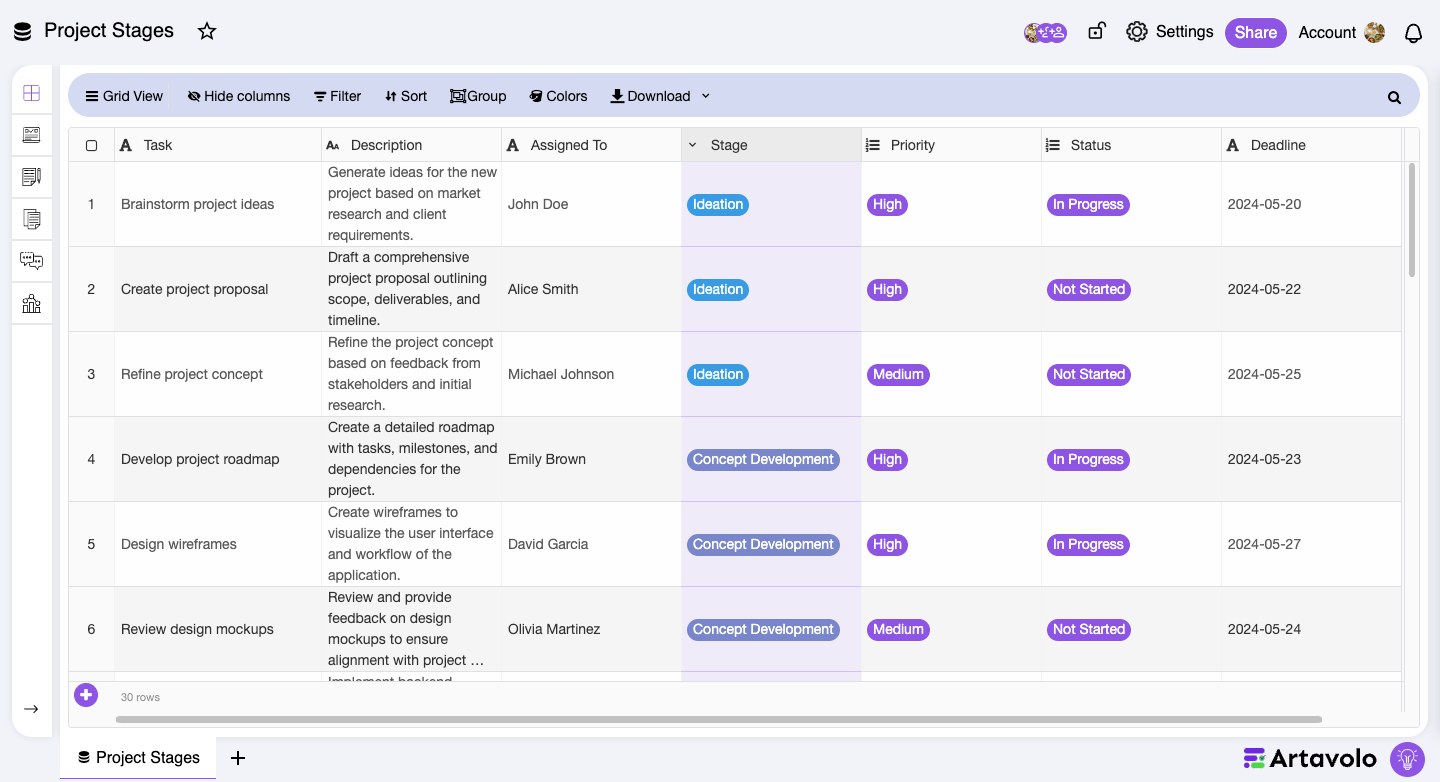
Create lists within each board to represent different stages of the content creation process. Common lists may include "Ideas," "In Progress," "Ready for Review," "Scheduled," and "Published."
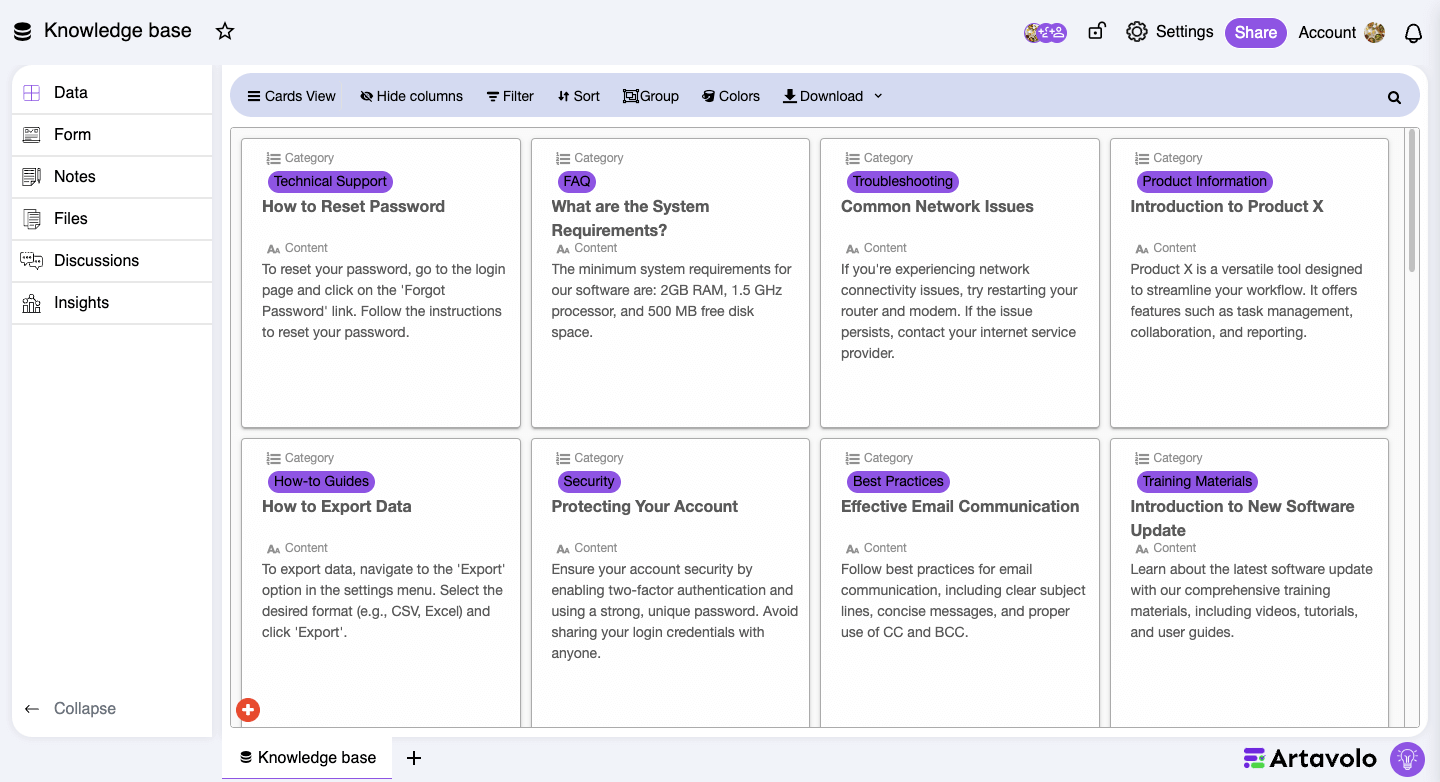
Each card represents an individual piece of content (e.g., blog post, social media update, video). Include details such as title, description, target keywords, publication date, and assigned team members
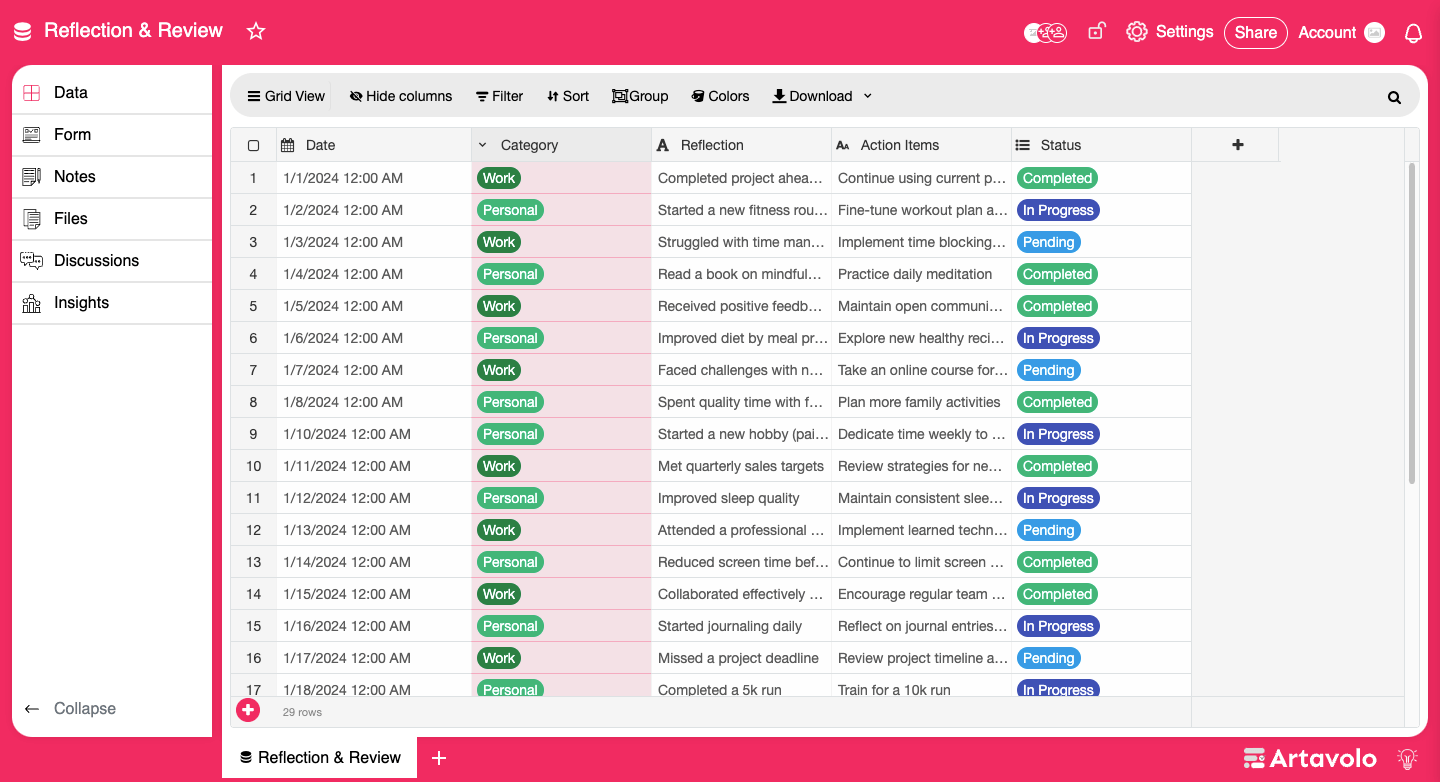
Use Artavolo's tags to categorize content by topic, category, or theme. For example, you can use different colored labels to indicate content related to specific product lines, target audiences, or campaign themes.
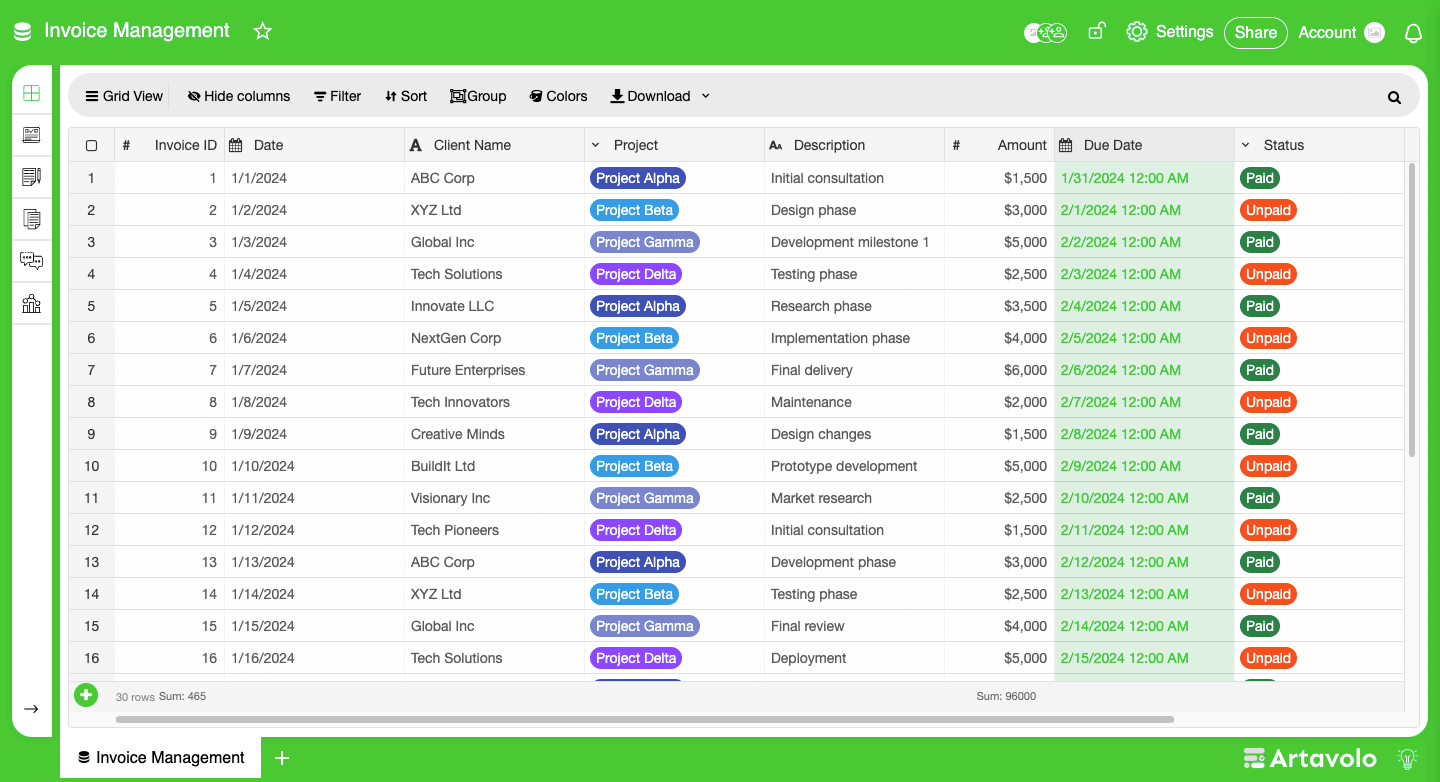
Set due dates for cards to indicate content deadlines, publication dates, or key milestones in the content creation process. This helps team members stay on track and prioritize tasks effectively
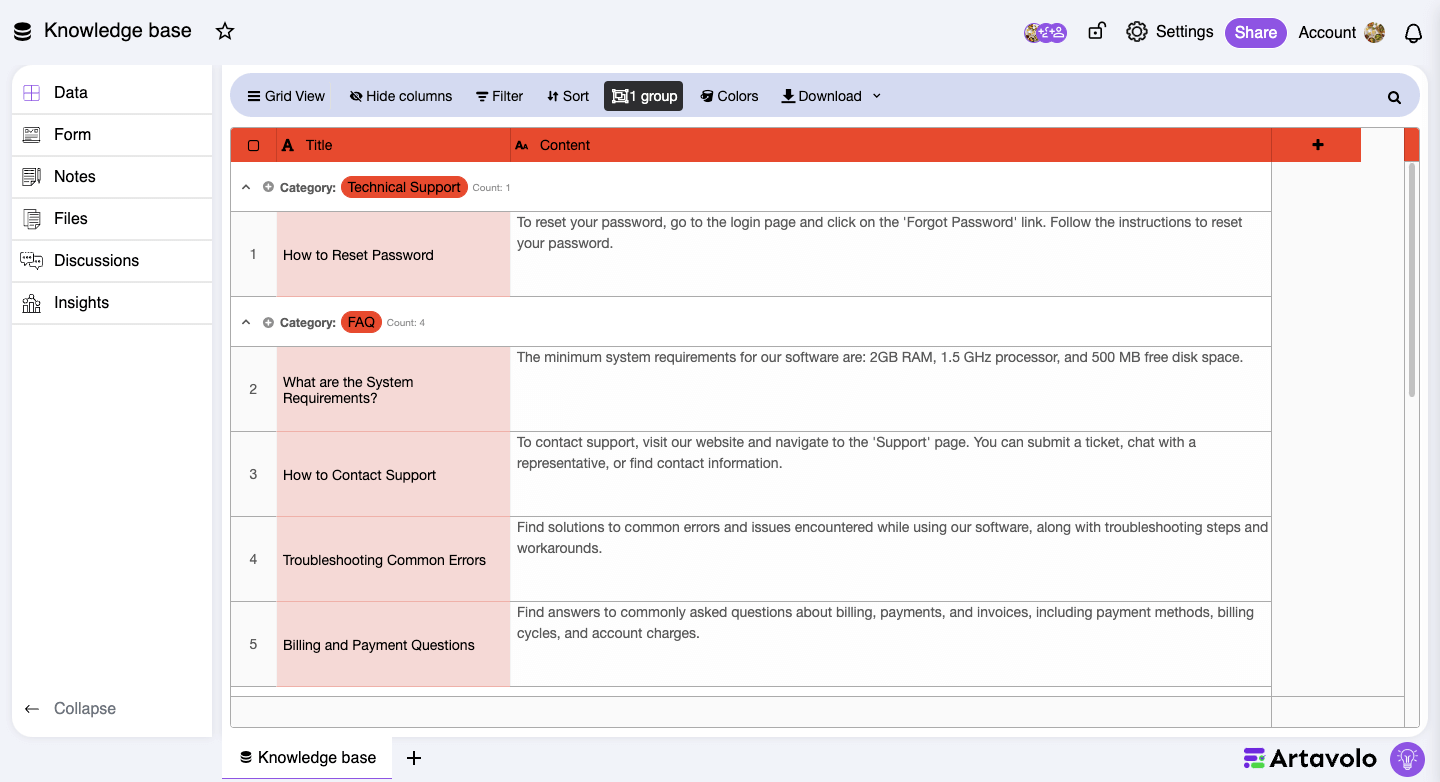
Gain visibility into your editorial calendar by using Artavolo's filtering and search capabilities to view content by date, category, or status
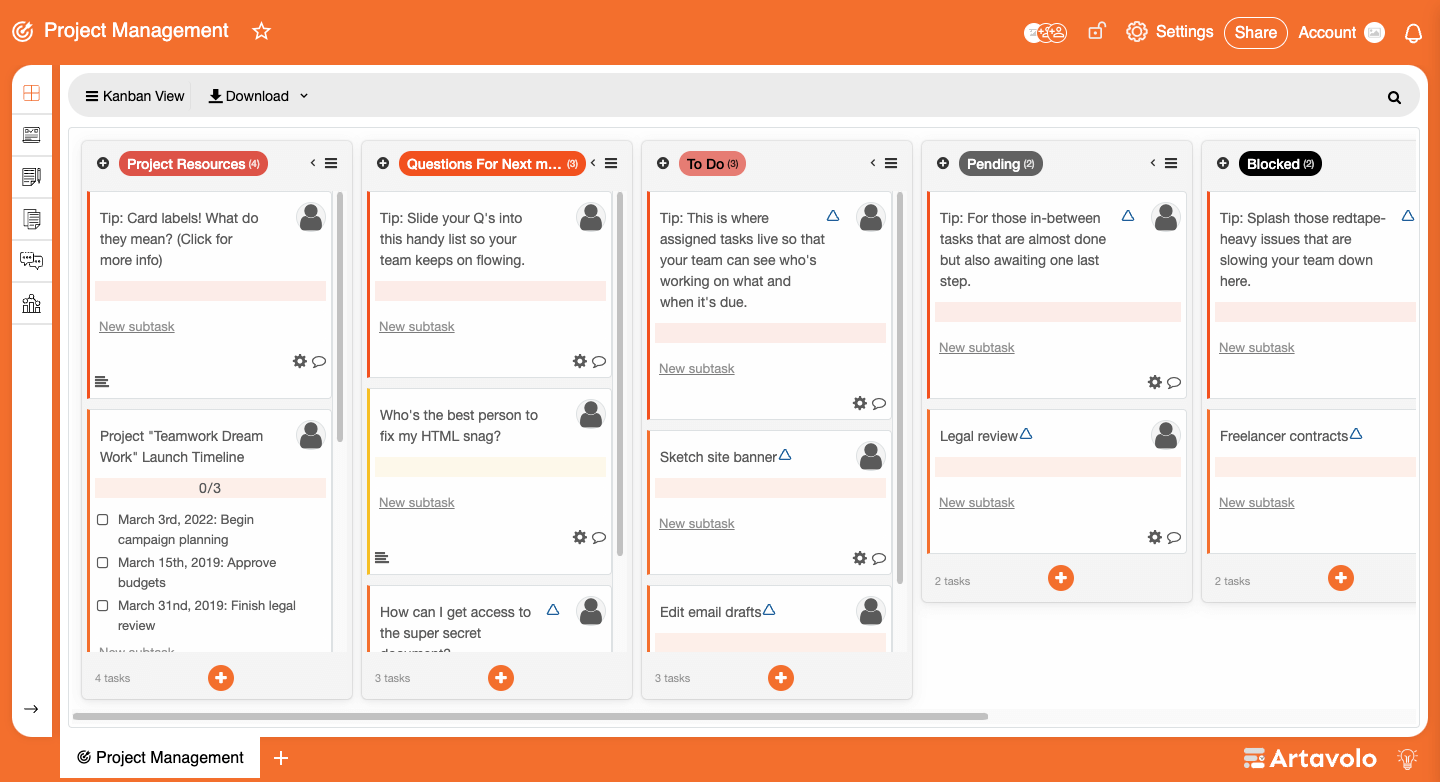
Visualize tasks for a fresh perspective.
Leverage the Kanban View to empower your team, ensuring that project launches are executed seamlessly and with meticulous coordination, thereby minimizing the occurrence of last-minute disruptions
Keep your team aligned and prioritize tasks effectively.
Easily designate tasks as high, medium, or low priority, providing clear guidance on what needs immediate attention. By adding labels, you bring an additional layer of shared understanding to your tasks, ensuring everyone is on the same page. Plus, with Artavolo's filtering capabilities, you can effortlessly focus on specific priorities by viewing only the cards associated with a particular label, streamlining workflow and enhancing productivity.

Streamline your workflow with task automation
Effortlessly optimize your operations with Artavolo's seamless blend of simplicity, adaptability, and customization. Harnessing built-in Automations, effortlessly integrate your favorite apps and tools with Artavolo, consolidating vital data into a single, centralized platform for unparalleled productivity gains.
Simplify your workflow with Artavolo's automated solutions
Artavolo's integrated automation simplifies the process of automating routine tasks, freeing up your team to concentrate on the most important work without being bogged down by mundane activities.
What professionals love about Artavolo
We use it for our content creation process - to manage assignments, track deadlines, and collaborate with writers and designers seamlessly.
Nadezhda
We can now plan, organize, and schedule our content seamlessly, ensuring a consistent and strategic approach to our editorial calendar.
Petya
We can see what everyone is working on, share feedback, and ensure that our content strategy aligns with our overall goals.
Peter
Our marketing team stays organized and on schedule with Artavolo. Detailed task lists and priority settings help us deliver high-quality campaigns.
Alex
Creating tailored workflows for each campaign is a breeze with Artavolo. Tracking progress and managing deadlines has never been easier.
Ivan
Artavolo has brought much-needed clarity and structure to our content planning process. With its customizable views and flexible layout, we can adapt the calendar to suit our team's workflow and preferences.
Todor
Other Solutions
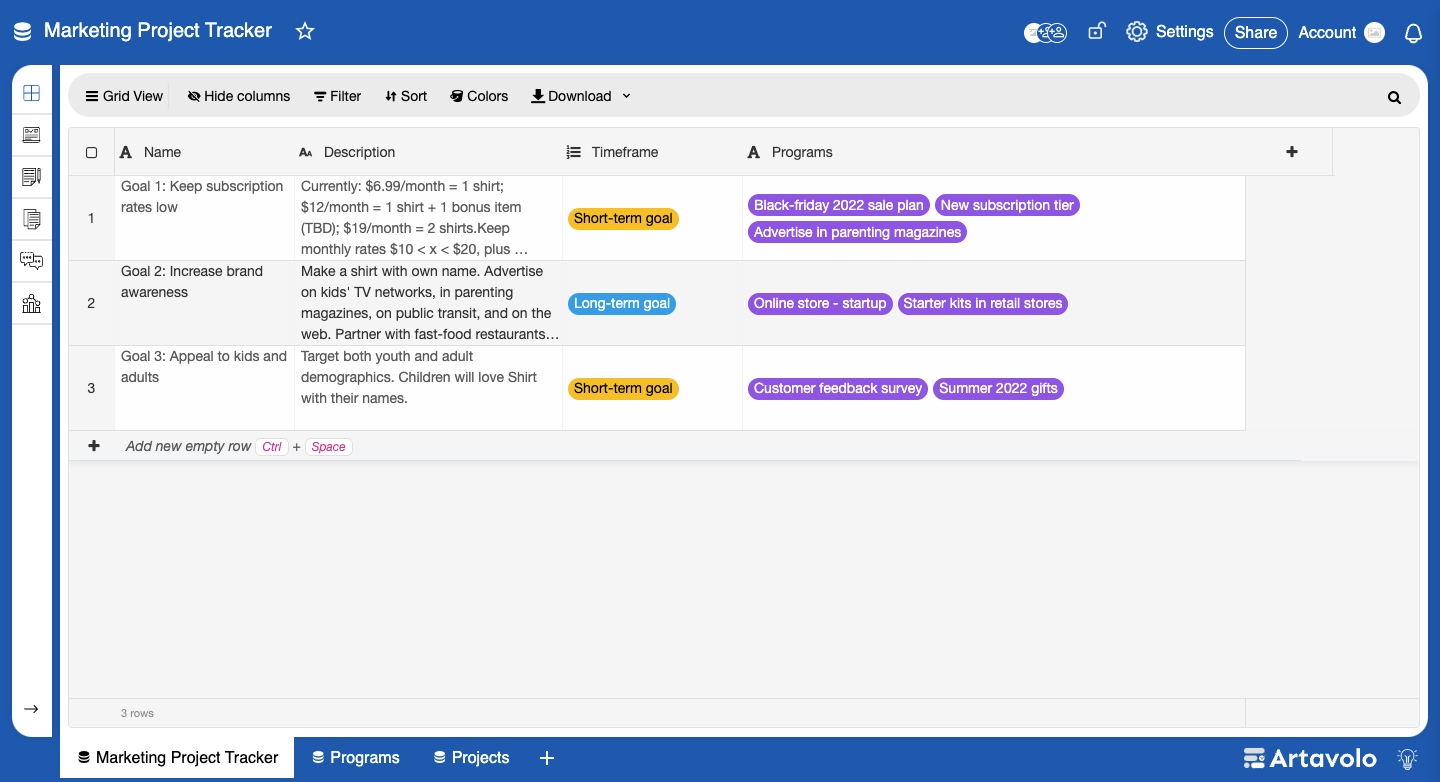
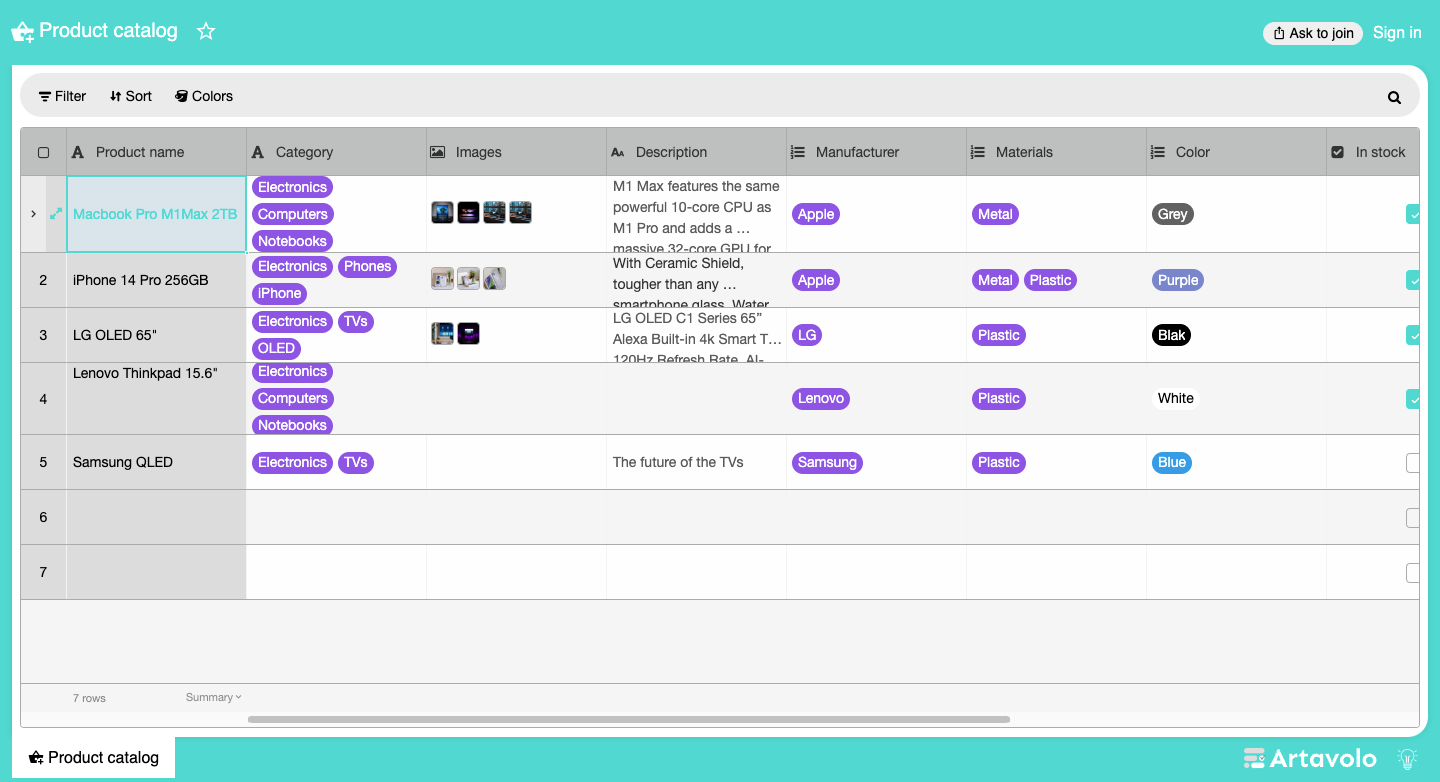
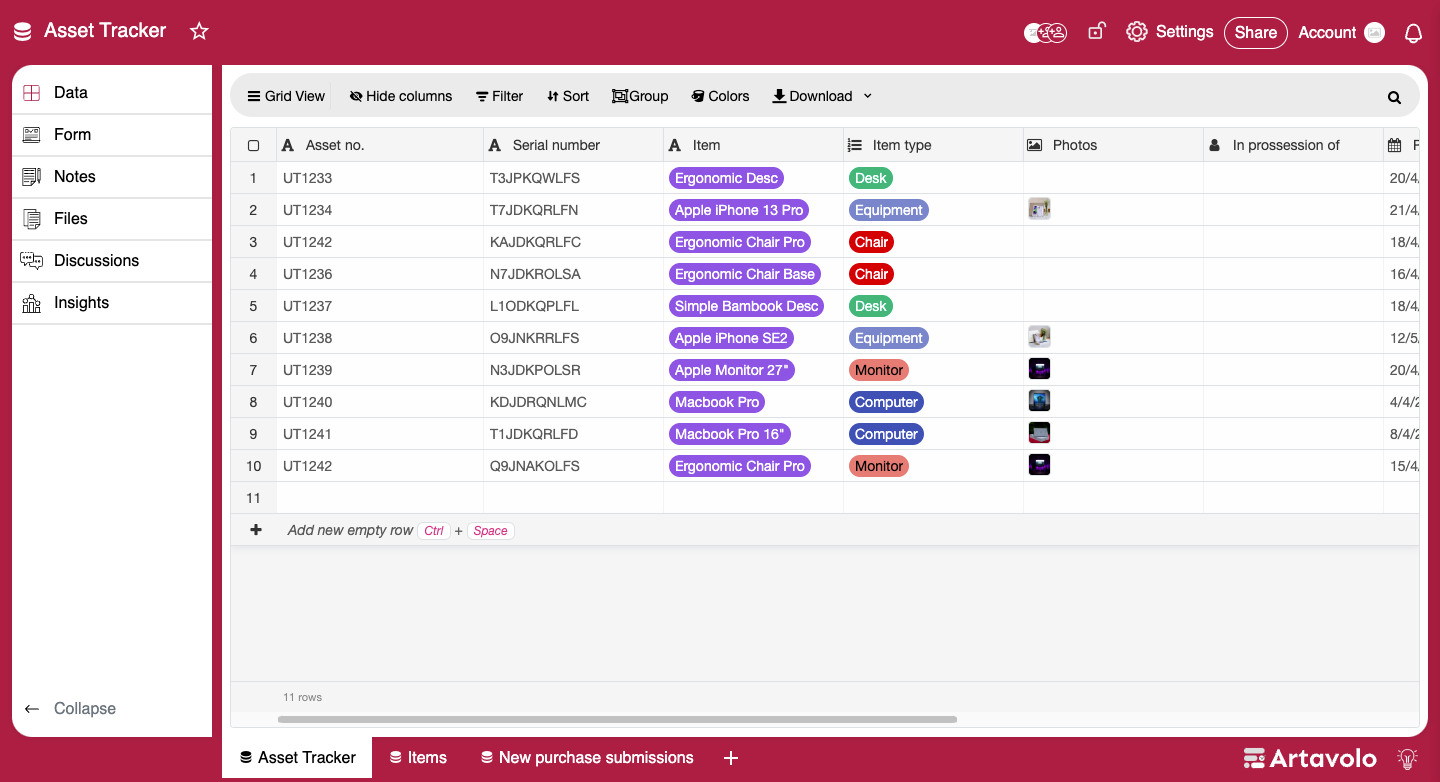
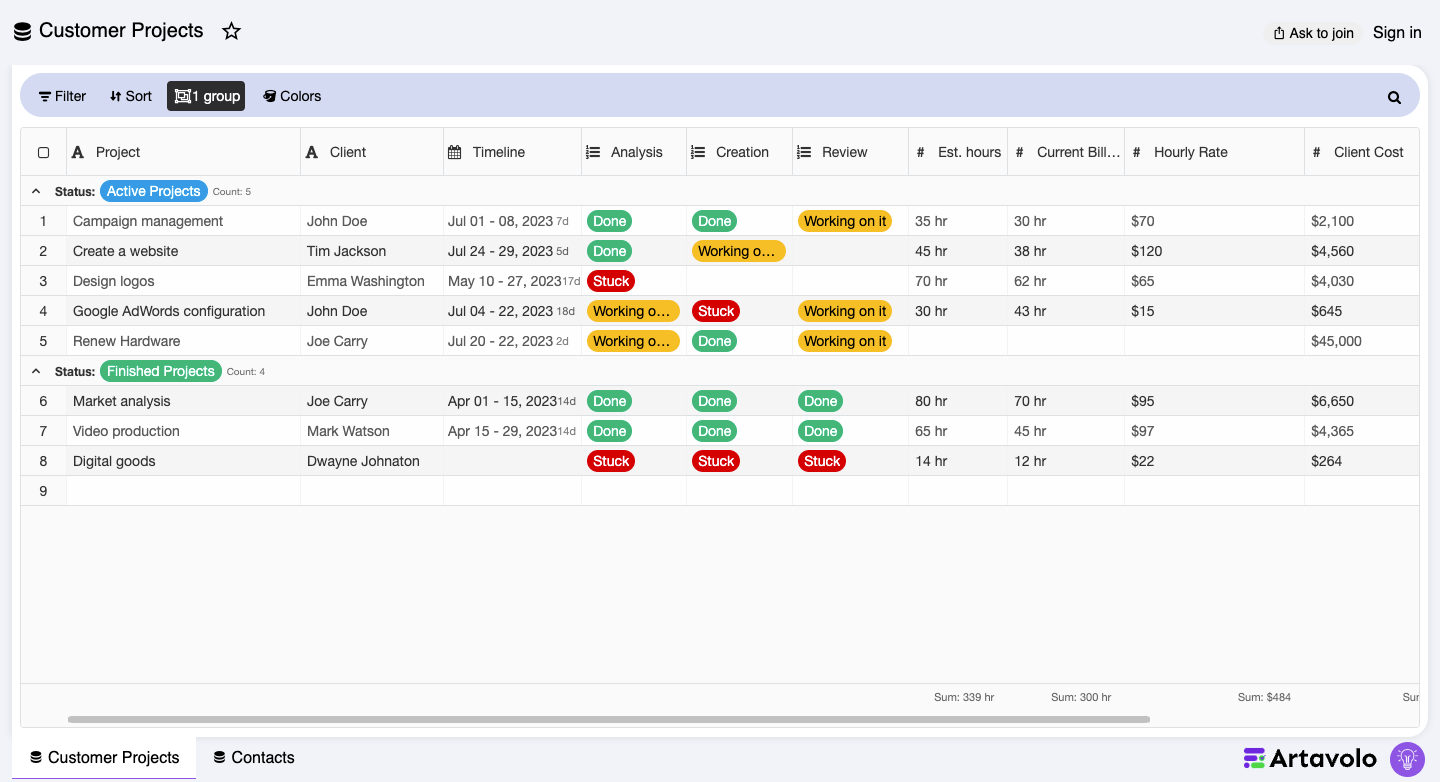
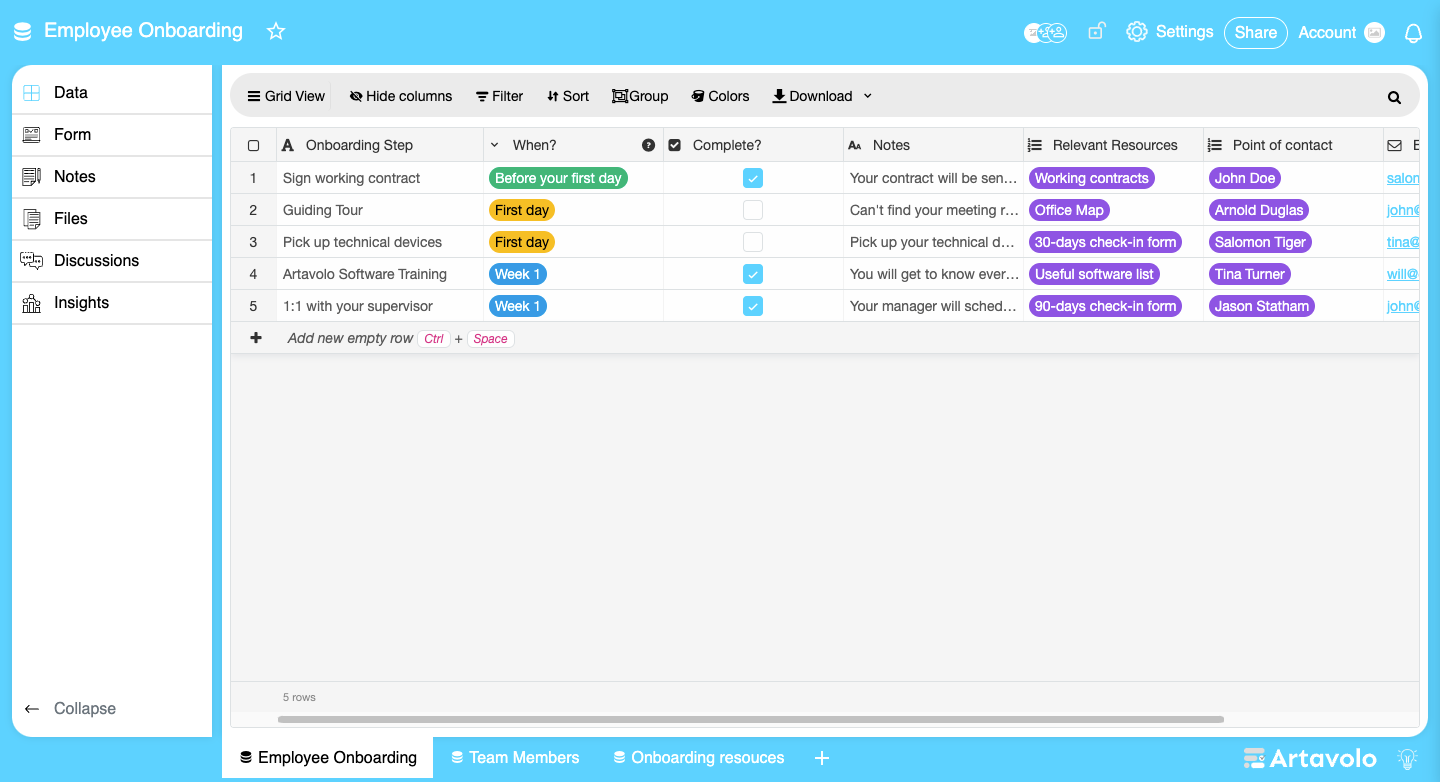
Integrate critical workflows
Link Artaovlo to your existing tools, connect important business processes, and build more powerful applications.


