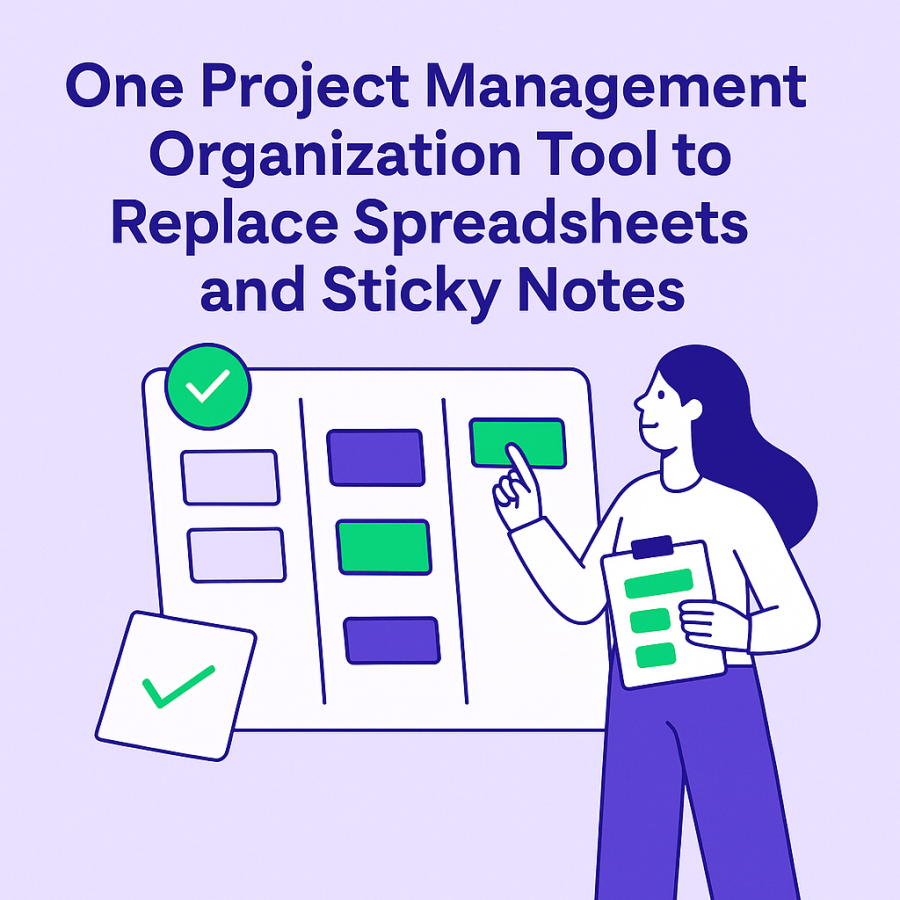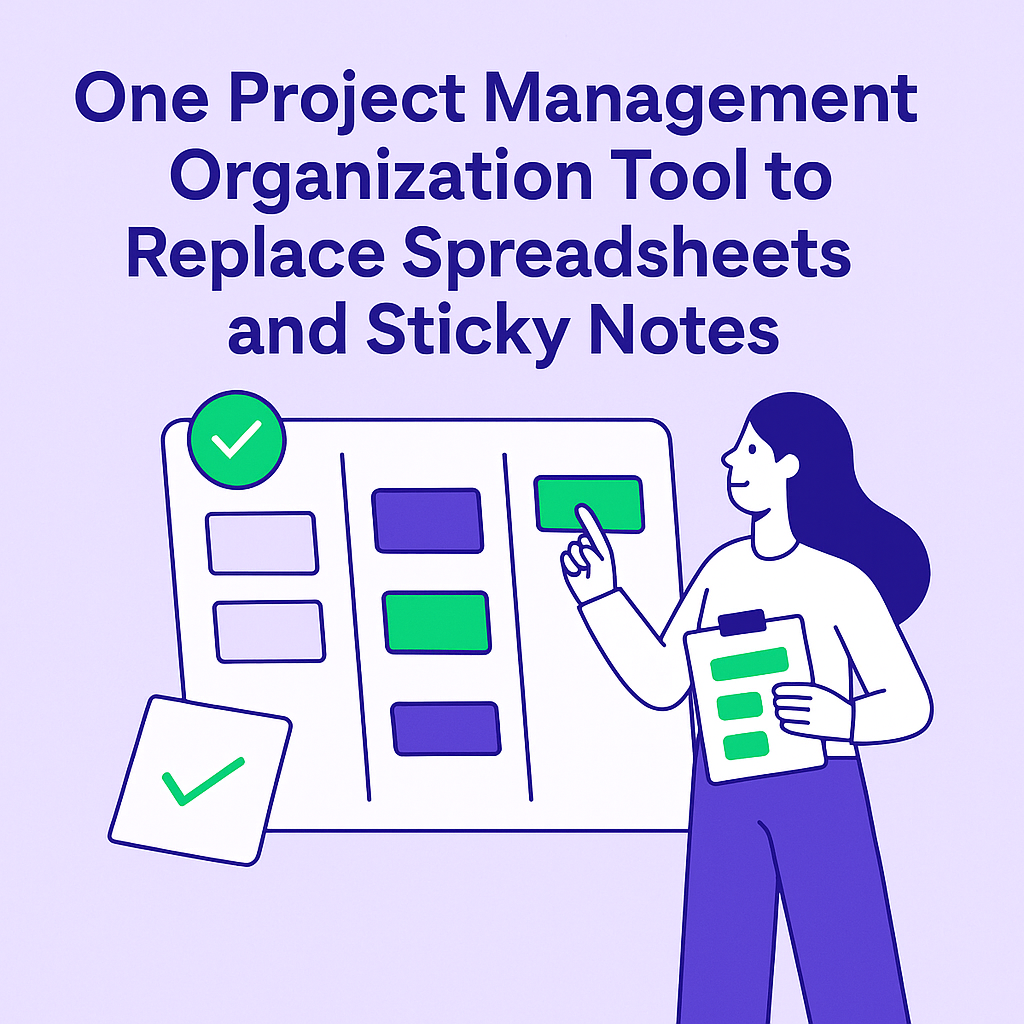In today's fast-paced, digitally-driven world, collaborative work environments have moved beyond physical whiteboards, sticky notes, and spreadsheet files strewn across network drives. Teams demand agility, visibility, and robust communication tools that adapt to their dynamic workflows. Traditional tools—manual sticky notes or ad-hoc Excel sheets—simply can’t keep up. They are plagued with version control issues, limited visibility, and an inability to flexibly pivot as priorities change.
This article delves into the essential characteristics of a single, transformative project management platform—one that can fully replace spreadsheets and sticky notes. We explore why these legacy tools fall short, what critical capabilities modern software must offer, and walk through how platforms like Artavolo deliver on this promise. Along the way, we will highlight best practices, real-world examples, and detailed guidance to help teams select and implement a superior project management solution.
Table of Contents
-
Why Spreadsheets and Sticky Notes No Longer Work
-
Defining the Modern Project Management Tool
-
2.1 Centralization & Cloud Collaboration
-
2.2 Visual Task Management
-
2.3 Custom Data & Structured Workflows
-
2.4 Automation & Integration
-
2.5 Reporting, Tracking & Audit Trails
-
2.6 Security, Versioning & Permissions
-
-
Artavolo: A New Standard in Team Collaboration
-
Implementing the Transition: Best Practices
-
4.1 Stakeholder Buy‑In & Training
-
4.2 Migrating from Legacy Data
-
4.3 Piloting, Feedback & Iteration
-
4.4 Governance & Ongoing Governance
-
-
Measuring Impact: Outcomes Beyond the Tool
-
Case Examples: Academic and Organizational Use
-
Future Trends & Technologies to Watch
-
Conclusion & Encouragement for Change
1. Why Spreadsheets and Sticky Notes No Longer Work
1.1 Fragmented Collaboration
When teams use spreadsheets or sticky notes to orchestrate work—common in academic research, student project teams, or even enterprises—they generate silos. Spreadsheets exchanged via email or saved under ambiguous file names breed confusion over what’s current, who is working with which version, and where data is authored. Sticky notes may fall off boards or get lost in transit—often becoming outdated before the day is through.
1.2 Manual Updates = Manual Errors
Relying on manual updates in a spreadsheet (e.g. changing a status cell from “In Progress” to “Done”) is both risky and tedious. Typos, outdated formulas, and accidental deletions can introduce errors. Invisible dependencies—like checklist steps or deliverable dates—become brittle.
Sticky notes only compound the problem. There’s no opportunity to enforce structure—you scribble, stick, peel, and move. When it comes to tracking progress or understanding the complete picture across tasks, these methods simply can’t scale.
1.3 Lack of Real-Time Visibility
Real-time visibility—knowing what everyone is working on right now, who is blocked, what deadlines are being missed—is critical. Neither sticky notes nor spreadsheets inherently support real-time updates. In today’s hybrid or remote settings, teams often miss context, leading to stalled tasks or duplicated efforts. Research-grade collaboration—where multiple contributors should see central dashboards—is nearly impossible with these analog tools.
1.4 Absence of Workflow Intelligence
Teams often need more than just a list of tasks. They require trained workflows: approvals, checklists, dependencies, deadlines. Spreadsheets can attempt to mimic workflow via conditional formatting or formulas—but it's brittle and not user-intuitive. Sticky notes? Forget it. They offer no visibility into dependencies, status progression, or structured handoffs.
2. Defining the Modern Project Management Tool
To leave spreadsheets and sticky notes behind, teams need software platforms offering specific characteristics:
2.1 Centralization & Cloud Collaboration
-
Single source of truth: All team members see current tasks and statuses.
-
Real-time sync: Drag a task and watch others see it instantly.
-
Cloud‑based: Access from office, home, or on the go.
2.2 Visual Task Management
-
Kanban boards: Intuitive columns like “To Do,” “In Progress,” “Done.”
-
Swimlanes or phases: Support multi‑track initiatives, such as “Writing,” “Review,” “Design.”
-
Drag‑and‑drop: Seamlessly reprioritize or reassign tasks.
2.3 Custom Data & Structured Workflows
-
Custom fields: Priority, category, due date, owner.
-
Templates/workflows: Reusable frameworks for repeatable tasks.
-
Automated transitions: Move tasks to QA column automatically upon subtask completion.
2.4 Automation & Integration
-
Auto‑assignments: Notify team members when tasks are moved or overdue.
-
API + webhooks: Pull tasks into Slack, Teams, GitHub or publish to sites.
-
Triggers: For example, moving to "In Testing" sends an email to QA.
2.5 Reporting, Tracking & Audit Trails
-
Status snapshot: Show percent done, overdue counts, backlog size.
-
Audit logs: Shows who updated what, when, capturing accountability.
2.6 Security, Versioning & Permissions
-
User roles: Admins, editors, viewers.
-
Revision history: Undo changes or roll back a previous layout.
-
Data backups: Preserve archived boards for reference.
3. Artavolo: A New Standard in Team Collaboration
Artavolo is among the leading platforms emerging to fill precisely this gap. It's designed for high-velocity teams and structured workflows—especially valuable for research groups, academic projects, software engineering, and design sprints.
3.1 Key Features
Kanban + Swimlanes
Track tasks visually by phase or function, with drag‑and‑drop movement.
Custom Fields & Components
Beyond text and dates, Artavolo supports rich components like gauges, progress bars, and dynamic data modules—ideal for labs or product teams monitoring fabricated metrics (e.g. experiment success rates).
Snap Modes & Layout Management
With built-in "snap mode" options, Artavolo precisely aligns card columns and panel groups—providing flexibility from simple boards to complex dashboards without sacrificing usability.
Automation & Integrations
-
Webhooks to trigger alerts in Slack or Teams.
-
API for create/update events.
-
Automations like “Move to ‘Testing’ on subtask complete.”
State Management
Save/load board configurations, enabling different phases of a project (Planning vs. Execution) to reuse standardized layouts.
Permissions
Flexible sharing with granular controls—guest viewers, co-editors, or external stakeholders with read-only board access.
4. Implementing the Transition: Best Practices
4.1 Stakeholder Buy-in & Training
-
Identify power users to pilot Artavolo.
-
Showcase benefits vs. spreadsheets (e.g. real‑time updates, integrations).
-
Offer basic sessions on board creation, task movement, and column logic.
4.2 Migrating Legacy Data
-
Export existing spreadsheet tasks as CSV.
-
Import into Artavolo using either CSV or API scripts.
-
Set custom fields like status, priority, owner, and due date.
4.3 Pilot, Feedback & Iterate
-
Run a 4‑week pilot with the core project team.
-
Adjust board structure, custom fields, and automation based on feedback.
-
Iterate during sprints to improve usability.
4.4 Governance & Ongoing Management
-
Limit admin roles to team leads.
-
Document naming conventions and column guidelines.
-
Monitor usage through built‑in analytics and ensure compliance.
5. Measuring Impact: Outcomes Beyond the Tool
Organizations often measure ROI qualitatively—faster meetings, fewer emails, reduced miscommunications. But Artavolo enables objective measurement:
-
Cycle time: Time spent per task across columns.
-
Burndown velocity: Throughput of tasks over time.
-
Team efficiency: Less time wasted searching for updates.
-
Error reduction: Less misalignment due to version conflicts.
Once your first few project cycles run on Artavolo, you can compare them with previous legacy-team metrics to quantify productivity gains.
6. Case Examples: Academic and Organizational Use
6.1 University Research Team
Dr. Selene's computational neuroscience lab moved from shared spreadsheets to Artavolo.
Benefits: Visual tracking of experiments, real-time data integration, and ticket-level notes for author contributions.
6.2 Product Design Student Team
An MBA consulting team used Artavolo to manage deliverables and stakeholder feedback. Custom fields like “Client Satisfaction” and “User Research Completed” improved clarity and helped meet deadlines faster.
7. Future Trends & Technologies to Watch
-
AI-driven task insights: Sentiment analysis on card discussions and predicted bottlenecks.
-
Low-code UI: Build custom dashboards without coding.
-
Cross-platform integration: Smart cards displaying dashboards in platforms like Confluence and Teams.
-
Mobile-first design: Enabling teams to manage tasks at any time and place.
8. Conclusion & Encouragement for Change
Replacing spreadsheets and sticky notes with a single, powerful project management tool isn’t just an upgrade—it’s a transformative strategy to reduce friction and boost clarity. Artavolo offers a rich set of features: visual clarity, automation, integration, and stateful layouts.
By thoughtfully piloting, onboarding, and scaling a tool like Artavolo, teams dramatically reduce administrative overhead and build shared accountability. The result? Better-managed teams, faster deliverables, and more confident stakeholders.
Take the first step: Export your current spreadsheet as CSV and import into Artavolo. Create a shared board, map columns to your existing statuses, and experiment—move a task, assign it, set due dates. Within minutes, you’ll begin to see how a single, evolving platform replaces fragmented manual systems with real-time teamwork, transparency, and agility.