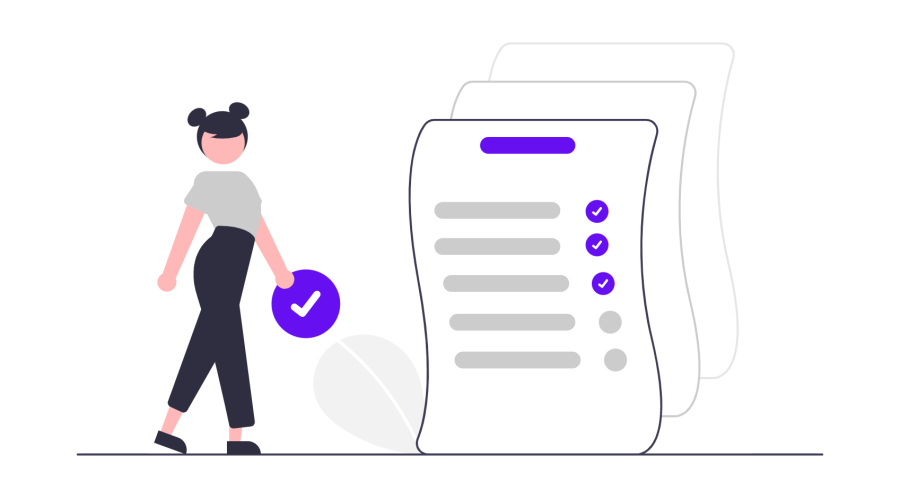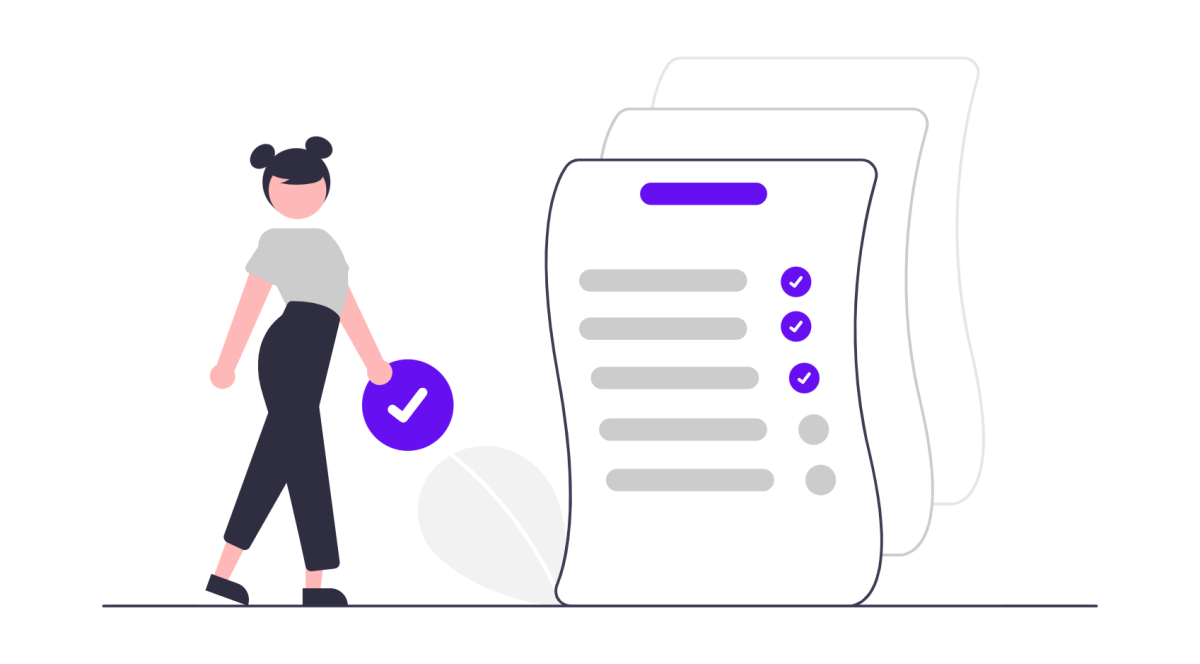Task Board vs Kanban Board
When it comes to managing projects and tasks, finding the right tools and methods can make all the difference. Whether you’re managing a small personal project or a large team’s workflow, understanding the differences between a Task Board and a Kanban Board is essential.
At Artavolo, we believe that project management tools should adapt to your needs, not the other way around. In this post, we’ll break down the key differences between Task Boards and Kanban Boards and help you understand which one is the best fit for your workflow.
What Is a Task Board?
A Task Board is often one of the first tools people use when they start managing projects digitally. At its core, it’s a simple way to visualize and organize tasks. Picture a classic To-Do List with columns representing different stages of a task’s life cycle.
Task boards are typically used for short-term projects or individual task tracking. They are most effective when you need an overview of the status of tasks without worrying about dependencies, bottlenecks, or complex workflows.
Common Structure:
A Task Board will generally feature a few simple columns such as:
To Do
In Progress
Done
It’s intuitive, easy to understand, and doesn’t require a steep learning curve. Just drag and drop tasks between columns as you work through them.
✅ Key Features:
Simple Setup: Task boards don’t need extensive configuration. You can set them up quickly and start using them right away.
Visibility: Gives you a clear picture of the tasks you need to do, what’s in progress, and what’s finished.
Flexibility: Perfect for small teams or personal use, as you can customize your board without worrying about complex processes.
🧠 Best For:
Small projects or personal tasks
Teams who need to organize tasks in a clear, visual format
Quick task management for short-term goals
Individuals who prefer simplicity over complexity
Real-World Example 1: Personal Task Management
Imagine you’re planning a home renovation project. You could create a simple Task Board in Artavolo with columns like:
To Do: Tasks like "Research paint colors," "Order furniture," and "Hire contractor."
In Progress: "Install flooring," "Paint walls."
Done: "Complete kitchen renovation," "Decorate living room."
This is a straightforward way to break down the project and track progress without needing complex project management tools.
Real-World Example 2: Small Team Task Management
Consider a small marketing team working on a product launch. Each team member is assigned specific tasks, such as creating blog content, setting up email campaigns, and designing social media posts. The Task Board would help them quickly see who is working on what and where each task stands.
Pro Tip: Try starting with a Task Board if you're just beginning with project management software. It’s an excellent way to get comfortable with the tool before diving into more advanced workflows.
What Is a Kanban Board?
A Kanban Board, on the other hand, is a more advanced tool designed to manage complex workflows and improve efficiency. Kanban originated in lean manufacturing, but today it is widely used by agile teams across various industries—particularly software development and marketing.
Unlike a Task Board, a Kanban Board places a strong emphasis on workflow efficiency, visualizing work, and limiting work-in-progress (WIP) to avoid bottlenecks. It’s a more dynamic approach, often used to visualize entire processes rather than just task lists.
Typical Columns on a Kanban Board:
Backlog (for tasks that are ready but not yet started)
Ready to Start (tasks that are prioritized and ready for action)
In Progress (tasks being actively worked on)
In Review (tasks that are being reviewed or waiting for feedback)
Blocked (tasks that are stuck for some reason)
Done (completed tasks)
✅ Key Features:
Work-in-Progress (WIP) Limits: One of the defining characteristics of Kanban. By limiting the number of tasks in each stage, you ensure that your team isn’t overburdened, and work moves more smoothly through the process.
Continuous Flow: With Kanban, you focus on maintaining a steady flow of work through your process. This method helps identify bottlenecks and inefficiencies.
Advanced Customization: Kanban boards can include automations, dependencies, color-coded tags, and swimlanes to organize work even more efficiently.
🧠 Best For:
Agile or lean teams looking to manage multiple tasks or projects simultaneously
Projects with complex workflows or recurring tasks
Teams aiming to identify bottlenecks and improve efficiency
Organizations with a need for continuous improvement and collaboration
Real-World Example 1: Software Development Workflow
Let’s consider a software development team working on a web application. Their Kanban Board could have the following columns:
Backlog: New feature requests or bug fixes.
Ready to Start: Prioritized tasks that need to be worked on.
In Progress: Tasks being actively worked on by developers.
In Review: Code reviews or testing.
Blocked: Any issues or blockers (e.g., waiting on a dependency).
Done: Completed tasks.
By visualizing the workflow, the team can easily spot bottlenecks in the process. For example, if tasks are getting stuck in the "In Review" column, the team can prioritize reviews to keep the flow moving smoothly.
Real-World Example 2: Marketing Campaign Workflow
A marketing team managing an ongoing campaign can use a Kanban Board to track various pieces of content (blog posts, social media updates, email newsletters, etc.). Their columns could look like:
Backlog: Content ideas, copy drafts, or media assets.
Ready to Start: Approved content ready for production.
In Progress: Content being written, edited, or designed.
In Review: Tasks awaiting approval or feedback from stakeholders.
Blocked: Tasks held up by external issues (e.g., awaiting approval).
Done: Completed content ready to be published.
With WIP limits in place, the team ensures that no one is overwhelmed with too many tasks at once, allowing for a steady flow of work that keeps the campaign running smoothly.
Pro Tip: If your team is using an agile or iterative process, a Kanban board can be the perfect tool to optimize your workflows and get the most out of your team's productivity.
For a deeper dive into the Kanban methodology, Kanban University’s official guide is a fantastic resource.
Key Differences Between Task Board and Kanban Board
While both Task Boards and Kanban Boards help visualize work, they serve different purposes and offer unique benefits.
1. Complexity & Setup
Task Boards: Simple setup and suitable for managing smaller or more straightforward tasks.
Kanban Boards: Requires more setup and planning, making it ideal for complex workflows.
2. Work-in-Progress Limits
Task Boards: Do not typically include WIP limits.
Kanban Boards: Built-in WIP limits help to prevent task overloads and ensure a balanced workload.
3. Continuous Delivery
Task Boards: Focus on managing individual tasks with little attention to the flow between them.
Kanban Boards: Focus on maintaining a continuous flow of work, making it suitable for iterative or agile teams.
4. Customization
Task Boards: Customizable, but limited in terms of process or workflow control.
Kanban Boards: Highly customizable with advanced features like automation, dependencies, swimlanes, and more.
Why Not Use Both?
Task Board vs Kanban Board: A Feature Comparison
| Feature | Task Board | Kanban Board |
|---|---|---|
| Ease of Use | ✅ Very easy to get started | 🟡 Slightly steeper learning curve |
| Workflow Complexity | 🟡 Basic | ✅ Handles complex workflows |
| Visual Workflow Management | 🟡 Minimal | ✅ Extensive and customizable |
| WIP Limits | ❌ Not typically supported | ✅ Core feature |
| Bottleneck Detection | ❌ Hard to identify | ✅ Visually apparent |
| Team Collaboration | ✅ Basic assignments | ✅ Deep collaboration + automation |
| Continuous Delivery | ❌ Not designed for it | ✅ Built for continuous delivery |
| Custom Columns & Automations | 🟡 Limited customization | ✅ Fully customizable workflows |
One of the best features of Artavolo is its flexibility. You don’t have to choose between a Task Board and a Kanban Board. You can start with a simple task board and gradually evolve it into a more sophisticated Kanban workflow as your project scales or your team’s needs become more complex.
Artavolo makes it easy to mix and match these boards. You can start simple and scale up with ease as your needs grow. This makes it perfect for teams that are just getting started with digital project management but need room to grow.
“The flexibility Artavolo gives us has streamlined our entire team’s workflow. We started with a task board and moved into full Kanban without missing a beat.”
— Actual User Feedback
Final Thoughts
Both Task Boards and Kanban Boards are powerful tools in their own right. Task boards are perfect for individuals or small teams who need an easy-to-understand and quick-to-set-up system. Kanban boards, on the other hand, are ideal for agile teams or complex projects that require a more sophisticated workflow.
Artavolo offers the best of both worlds. Whether you're looking for a simple task board or a fully customizable Kanban board, you can build the perfect system for your team’s workflow.
Want to give it a try? Start your free trial of Artavolo today and find the best board for your team.
Ready to Build Your Perfect Board?
Get started with Artavolo today and unlock your team’s full potential.
👉 Sign Up for Free