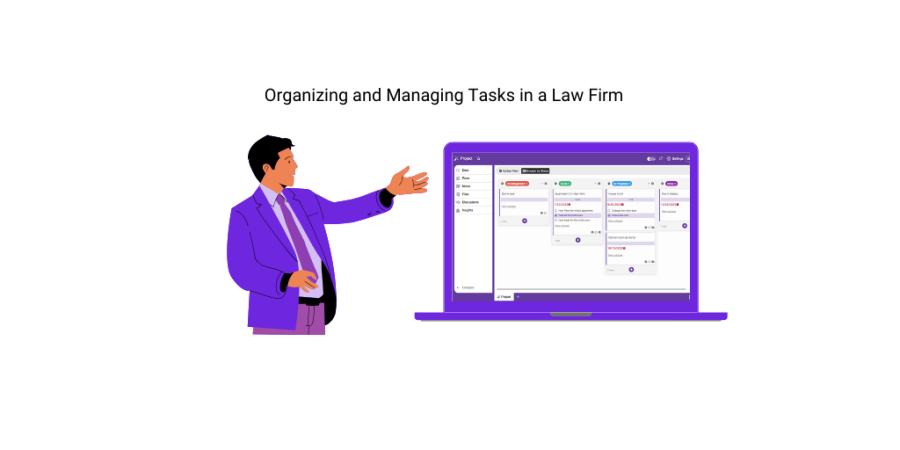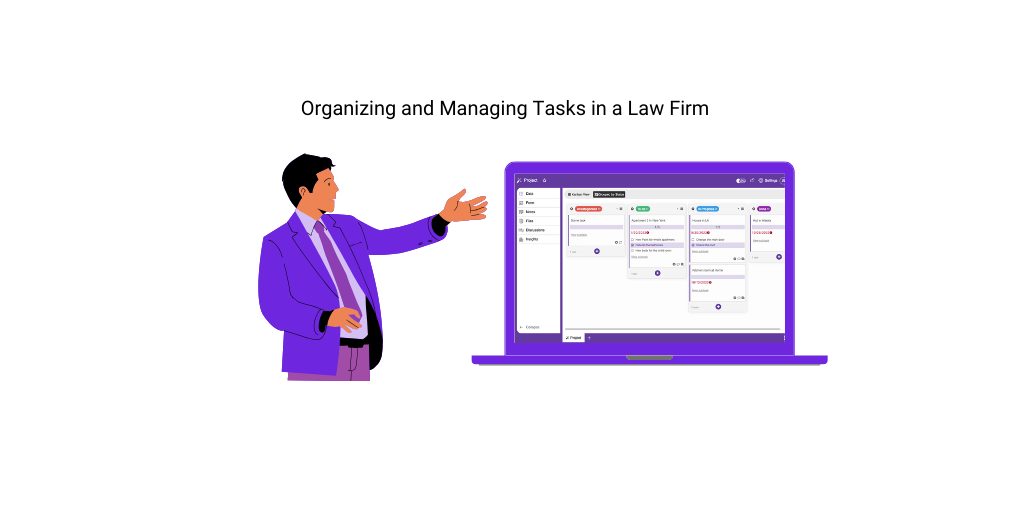In the modern ecosystem of a legal firm, efficiency and perfect organization are paramount. Law firms, regardless of the size of their teams, are engaged in handling multiple cases, clients, and deadlines on a daily basis. Traditional project management methods usually involve recording everything on paper or using outdated software, which is extremely inefficient and noncompetitive. Every law firm can benefit from the numerous benefits offered by a modern and advanced digital project management solution like Artavolo.
Artavolo can be adapted to meet all the individual needs of a law firm. Using Artavolo daily ensures the optimization of work processes, improvement of communication among colleagues and with clients, and provides a centralized platform for managing all the information necessary for the legal cases undertaken.
In this guide, we have already discussed the advantages of Artavolo in the context of legal work. In today's article, we will delve deeper into how to customize and configure Artavolo's functionalities so that you can successfully and effectively use the tool for organizing and managing all your daily tasks.
Managing Tasks and Workflows
In this guide, we have already explained how to set up Artavolo to take your first steps in working with this useful software. You now know how to create an empty database, so let’s move on to the details of how to personalize it, allowing you to easily manage projects and tasks.
When it comes to task management, our clients from various business sectors and industries most commonly choose the Kanban view, which is an excellent choice for projects and tasks in any law firm. The Kanban view is a board composed of cards with lists and other details. You can add an unlimited number of cards by clicking on the “+ New Status” button. Each card can represent a specific project, or you can create a new board for each project where each card represents a specific step in the workflow.
If you choose a board with cards for multiple projects, a convenient option is to create lists with titles like “Tasks,” “In Progress,” and “Completed,” which will help you easily track the progress of each project and its current stage. If you decide to create an individual board with cards for a given project, you might opt for creating cards with titles such as “Resources,” “Meeting Questions,” “To Do,” “Pending,” “Documents,” and others relevant to your practice. Each card can be further personalized by adding subtasks, deadlines, checklists, descriptions, as well as text, visual, and audio files. All cards and their elements can be rearranged by dragging, enabling you to prioritize on the go and remain flexible and adaptive. Using the Assign function, you can assign specific tasks to colleagues, subordinates, or external specialists. This fosters accountability and provides complete clarity on who is responsible for each task.
To easily track all deadlines and ensure you don’t miss important dates, transfer all tasks with deadlines into Artavolo’s Calendar view.
We understand that your work often involves confidential information that should only be visible to a limited number of people. On the other hand, this aspect can complicate and slow down your work. We’ve addressed this by designing Artavolo in a way that allows you to effortlessly configure and select which collaborators have full or restricted access to certain information or specific tasks within the project you are working on. You can find more about access control in this guide.
Collaboration and Communication Features
The communication and collaboration features of Artavolo enable timely and efficient teamwork among team members, whether you work in the same office or remotely, with external specialists, and even with clients. The functions for leaving comments, notes, and creating discussions in Artavolo facilitate quick and easy communication with any team member involved in a specific project. This eliminates the need for additional communication channels and minimizes the risk of confusion, misunderstandings, and delays.
Document Storage and Management
Artavolo can also be used as a centralized platform for storing documentation and working with various documents necessary for specific cases. This significantly facilitates the work of all team members, as these documents can be easily accessed at any time, reducing the risk of loss and ensuring consistency, efficiency, and fewer errors or missed deadlines.
Understanding that transitioning from your current daily workflow to Artavolo might seem daunting due to the workload involved, we’ve developed a simplified solution for this challenge. By clicking on the Import Data button from the dropdown menu of “+ Add a Sheet,” you can effortlessly import information and data from applications such as Microsoft Excel, Google Sheets, Apple Numbers, JSON, Trello, CSV, and more. You’ll find more details about importing data, information, and documents in this guide.
Organizing Research
Whether it’s a specific legal case or a broader legal study, this is essentially another type of project. Like any project, research and information gathering require good organization and structure. This often involves finding, identifying, and storing information such as specific laws, regulations, and their analysis. Artavolo offers an excellent solution for storing this substantial amount of information. You can build a database in Grid view, which allows you to organize all the collected research information in a table format. This view enables you to edit information, sort it by criteria, filter and group it, add columns with visual elements and text files, rearrange columns, add comments and descriptions, and more.
Client Consultations
Consulting with clients is also inherently a project. Consultations involve numerous subtasks, such as meeting preparation, research, gathering and storing documentation, planning, preparation, understanding clients’ individual needs, creating new documents, and more. All these separate aspects can also be unified into a table in Grid or Kanban view to ensure maximum clarity and structure. In Grid view, you can add new columns without limitations according to your needs by simply using the “+” button on the right side of the screen. You can add a new row in any table by clicking the “+” button in the bottom-left corner of the table or using the shortcut Shift + Space.
Key Features of Artavolo That Can Be Extremely Useful in Your Legal Practice:
- Task Management - For more effective organization and distribution of tasks, greater security and confidentiality, prioritization, meeting deadlines, and minimizing the risk of errors.
- Document Management - Including creating, editing, storing documentation, and conducting research.
- Project and Task Tracking - Ensures timely access and control over every stage of progress for each task and legal case.
- Resource Allocation - For better-organized distribution of tasks among the appropriate collaborators.
- Team Collaboration and Communication - For more efficient and well-organized teamwork, managing access to each project, fostering autonomy, and enabling clear communication without the need for additional applications.
You can always create your own empty database and start from scratch, personalizing it to suit the specifics of your work. Another convenient option we’ve provided for your ease is the availability of ready-made templates, which can also be further customized.