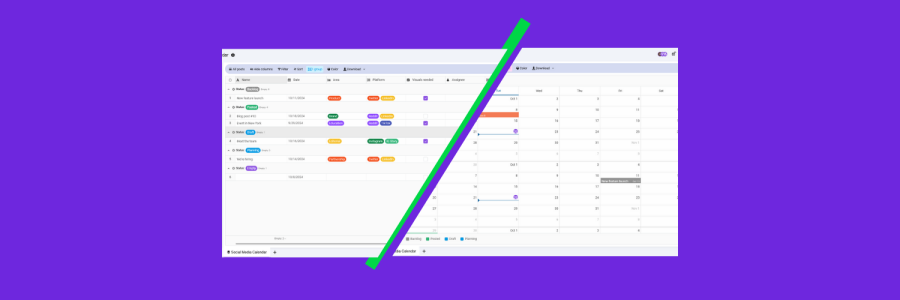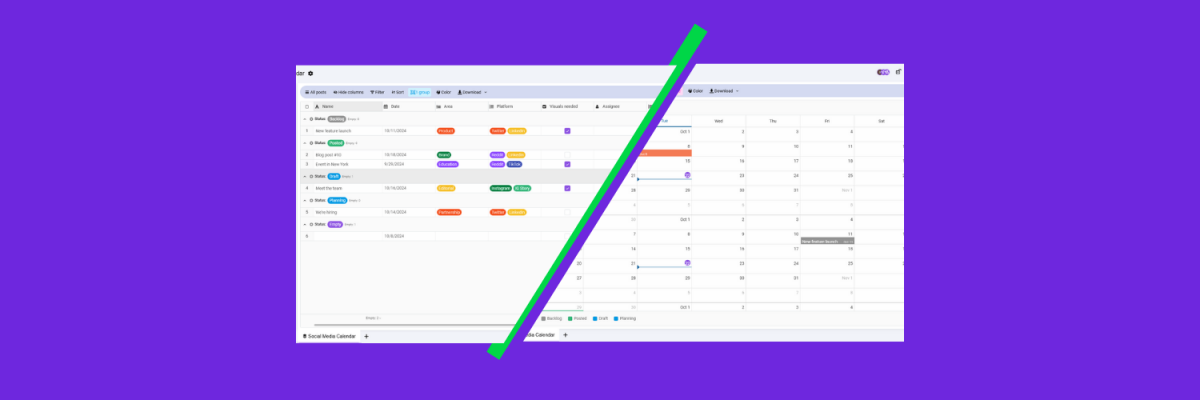Which Artavolo View to Choose Based on Your Project Type?
A study by Wellingtone reveals that only 35% of business owners are satisfied with the project management system integrated into their companies. These statistics do not suggest that project management as a practice is redundant, quite the opposite. The data clearly illustrate the need for better and more effective systems for managing tasks and projects. Systems tailored to the specific needs of particular industries or systems that are sufficiently adaptable to meet the needs of teams across all industries.
Adaptability, flexibility, and customisation options are some of the most prominent features of platforms like Artavolo. Artavolo stands out as a software solution for project and task management that can easily be integrated into any industry or business niche and just as easily be customised to become a reliable assistant in the daily work of every team. To a large extent, the adaptability and multifunctionality of Artavolo are powered by the different views the platform offers.
In this article, we have already discussed how critical it is to have a variety of views and functionalities when choosing a digital project management tool. Now, let’s dive into the specific views available on the platform and how to select the right one based on the type of your project.
Grid View in Artavolo
The Grid View is essentially a familiar table layout with an unlimited number of columns and rows. This standard view closely resembles the setup of Microsoft Excel and Google Sheets. While Artavolo’s Grid View offers a well-known environment that is quick and easy to navigate, its intuitive and customer-friendly interface is just one of the many advantages it provides. Below are some of the additional functionalities and features of the Grid View:
- Easy Addition of Rows and Columns - Creating new rows and columns is as simple as clicking the "+" button.
- Edit and Delete Options - Each column and row can be edited or deleted effortlessly.
- Extended Text Descriptions - If a column requires a longer text entry, you can add a description through the “Settings” option in the dropdown menu of the column name field.
- Controlled Access - You can assign collaborators who have access to specific columns or the entire table. You can also grant editing permissions for particular rows and columns.
- Hide Fields - With the “Hide Fields” button, you can easily hide columns to better control external access to information or focus on specific details.
- Drag-and-Drop Column Reordering - Rearrange columns by dragging the desired column header to the position you want.
- Filtering Options - Use the “Filter” button to sort through the information you’ve filled in or imported into the table. Add criteria to display only the data you need to prioritise.
- Data Sorting - Sort your data by setting specific criteria for organising it.
- Column Grouping - Grouping columns provides better visibility and makes it easier to compare or organise data thematically. Use the “Group” button and set your desired criteria to accomplish this.
- Data Import - Import data directly from existing CSV files or from platforms like Microsoft Excel, Google Sheets, Trello, JSON, or ChatGPT, saving valuable time and effort. A dedicated guide will walk you through the steps.
- Search and Resume Tools - The Grid View includes a search function (magnifying glass icon with a search bar in the top-right corner), a “Resume” button, and the ability to add comments to rows or columns.
According to The Digital Project Manager, at least 50% of Agile project management specialists utilise Grid views in their daily workflows. This is no surprise. The Grid View is highly functional and practical, making it ideal for detailed project management, as well as for planning and tracking the various phases and tasks of any project.
The Grid View is adaptable, straightforward, and enables centralised work with excellent visibility of information and data. This versatility is why Artavolo’s Grid View is commonly used in project management across industries. Examples of its applications include:
- Tracking marketing projects and campaigns
- Managing social media calendars
- Monitoring HR projects, employee leave, and onboarding processes
- Issue and bug tracking
- Asset management
- Risk register creation
- Product catalog management
- Contact database creation
- Idea brainstorming
- Reflection and review of completed projects
- Motivation trackers
- Time, task, budget, and resource management
- Remote team collaboration
- Inventory and menu creation
- Customer lists and sales tracking
- Accounting and client feedback boards
- Managing client inquiries and reservations in hospitality, legal consultation, accounting firms, beauty studios, medical clinics, and more.
Kanban View in Artavolo
The Kanban View is centered on improving visualisation, fostering dynamism, encouraging incremental progress, and enhancing collaboration among employees and specialists. Studies indicate that practices such as setting time limits for completing tasks, which the Kanban view clearly provides and visualises, significantly reduce task completion times (Science Direct). Additionally, creating a smoother workflow with Kanban accelerates progress toward final objectives (Worcestershire Growth Hub).The visual nature of the Kanban view often aids in making better-informed, data-driven decisions by clearly illustrating workflow trends. This allows teams and companies to respond promptly to changes and challenges based on real metrics rather than assumptions.
According to a study by Virto Software, the key benefits of the Kanban view include:
- Better forecasting of the time needed to complete tasks
- Enhanced clarity and transparency of workflows, performance, and capacity
- Early identification of issues and delays
- Continuous improvement of processes and practices over time
- Greater consistency and higher work quality
- Increased employee engagement and motivation
According to Software Finder, Kanban is most commonly used for software development (86%) and in IT environments (63%). In IT, for example, Kanban is highly effective for:
- Measuring and tracking the time needed to resolve bugs and issues
- Monitoring the development of new features and programmes
- Tracking the progress of various phases in the development of a software product, including coding, testing, and deployment
- Analysing fixed bugs or completed tasks over specific time periods
- Identifying productivity trends
Another industry where Kanban proves valuable is manufacturing. Here, it is crucial to monitor the time required to produce goods and products and assess the efficiency of production processes. Managing tasks and information within the Kanban view significantly aids in collecting and analysing these metrics.
Kanban is also highly beneficial in digital marketing. Digital marketing campaigns often span extended periods and involve multiple channels. The ability to manage and track every element of these comprehensive processes is invaluable, and Kanban offers unparalleled clarity and organisation for such tasks. For more on managing marketing campaigns through Artavolo, refer to this article.
Kanban is a popular choice for businesses focusing on customer service, project tracking and management, grant and funding program oversight, creating task checklists, design projects, book writing, podcast creation, and social media content planning, among others.For more details about using Kanban and its features in Artavolo, explore this article. Ready-to-use Kanban templates, which can be directly applied or customised to your needs, are also available in Artavolo.
Cards & Calendar Views in Artavolo
With Artavolo, you can visualise your information using Cardsview and in a Calendarview format. Similar to the Kanban view, the Cards view offers improved and clearer visualisation of tasks and information, along with greater dynamism for prioritising important tasks. Each project or task is displayed as an individual card (arranged chronologically or based on specified criteria). Each card contains a title, descriptions, information, additional files, as well as visual, audio, and video elements, among others. All editing, sorting, filtering, and grouping functionalities are available for every card.
The Calendar view, on the other hand, provides excellent opportunities for collaboration between individual specialists or teams. Tasks can be placed in the boxes for specific dates by dragging them into position. Editing, filtering, and grouping functions based on set criteria are also available. The Calendar view is particularly useful for tracking start and end deadlines.